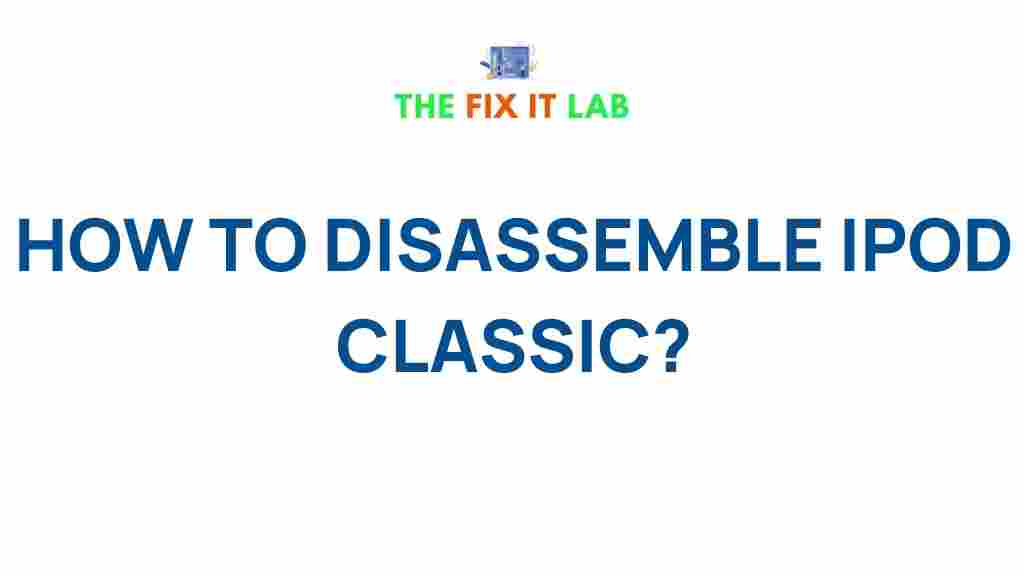Unveiling the Secrets of iPod Classic Disassembly
The iPod Classic has held a special place in the hearts of music lovers for years, serving as one of the most iconic portable media players ever made. While it may no longer dominate the tech scene, there’s still a huge community of enthusiasts who want to keep their iPod Classics in working order, or perhaps even revitalize old devices for use. Whether you’re looking to repair a broken iPod Classic or just want to explore the inner workings of this retro tech, disassembling your iPod Classic can be an educational and rewarding experience.
In this guide, we’ll walk you through the iPod Classic disassembly process, provide troubleshooting tips, and offer advice on common issues you might encounter. By the end of this article, you’ll have the knowledge and confidence to open up your iPod Classic and understand how it works on a deeper level.
Why Disassemble Your iPod Classic?
There are several reasons you might want to disassemble your iPod Classic:
- Battery replacement: Over time, the battery in the iPod Classic may degrade, resulting in shorter battery life. Replacing the battery yourself can save you money.
- Screen repairs: If your screen is cracked or not responding, disassembly allows you to replace it.
- Cleaning: Dust and debris can accumulate inside your iPod, potentially affecting performance. A thorough cleaning can help improve the device’s functionality.
- Upgrading the hard drive: Some iPod Classic users opt to replace the hard drive with a larger SSD to increase storage capacity.
Tools Required for iPod Classic Disassembly
Before you begin, it’s essential to gather the right tools. Having the proper equipment can help you avoid damaging your device during disassembly. Here’s what you’ll need:
- Plastic Pry Tools: These are necessary for opening the iPod Classic without damaging the case.
- Small Phillips Head Screwdriver: A small screwdriver will help you remove screws inside the iPod.
- Anti-Static Wrist Strap: This prevents static electricity from damaging sensitive internal components.
- Plastic Tweezers: For handling small internal parts like cables and connectors.
- SIM Card Ejector Tool: This is useful for removing the iPod Classic’s battery if you have a later model.
- Small Suction Cup: Helpful for lifting the screen off the device safely.
Step-by-Step Guide to iPod Classic Disassembly
Now that you have your tools ready, it’s time to start disassembling your iPod Classic. Follow these steps carefully, and take your time to ensure you don’t damage any parts.
Step 1: Power Off and Remove the Back Panel
First, make sure your iPod Classic is powered off to avoid any electrical issues. Next, you’ll need to remove the back panel:
- Use your plastic pry tool to gently create a gap between the back panel and the front screen.
- Once a gap is created, use your fingers or the pry tool to carefully detach the back panel from the device.
- Set the back panel aside for later use.
Step 2: Disconnecting the Battery
Before continuing further, you’ll want to disconnect the battery to avoid any electrical shock or damage to the internal components:
- Use a SIM card ejector tool or plastic pry tool to lift the battery connector off the motherboard gently.
- Once the battery is disconnected, remove the battery from the device. Be careful not to puncture the battery, as this could cause it to leak or catch fire.
Step 3: Removing the Hard Drive
The iPod Classic contains a hard drive that stores your music and other data. Here’s how to remove it:
- Use your small Phillips head screwdriver to remove the screws securing the hard drive to the frame.
- Once the screws are removed, carefully lift the hard drive from its compartment.
- If you’re upgrading the hard drive, replace it with a new one and reassemble the device in reverse order.
Step 4: Detaching the Screen
If you need to replace the screen, follow these steps:
- Use the suction cup tool to create a gap between the screen and the front panel.
- Gently pull the screen upward while using a plastic pry tool to work around the edges and detach the screen from the device.
- Be careful not to damage the screen’s connector, which is fragile.
Step 5: Reassembling the iPod Classic
After performing any repairs or upgrades, you’ll need to reassemble your iPod Classic:
- Place the screen back into position, ensuring it’s securely connected to the device.
- Reconnect the battery to the motherboard.
- Place the hard drive back into its compartment and screw it in place.
- Reattach the back panel to the device, ensuring it clicks into place.
Once reassembled, power on your device to ensure it functions correctly.
Troubleshooting Tips for iPod Classic Disassembly
While disassembling your iPod Classic, you may encounter some issues. Here are some common problems and solutions:
Problem 1: Screen Isn’t Responding After Reassembly
If your screen isn’t responding after reassembly, it’s possible that the screen’s connector wasn’t properly reattached. Power off the device and carefully open it again to check the screen’s connection. Ensure that all cables are properly seated.
Problem 2: iPod Won’t Power On
If your iPod Classic doesn’t power on after disassembly, check the battery connections. Sometimes, the battery may not be properly connected to the motherboard, so be sure to reconnect it securely. Additionally, check for any damaged parts inside the device.
Problem 3: Unusual Noises Coming From the Hard Drive
If your iPod is making strange clicking or grinding noises after disassembly, the hard drive may have been improperly reinstalled. Power off the device and check that the hard drive is securely placed in its compartment. If the noises persist, it could be a sign of a failing hard drive, which might need to be replaced.
Problem 4: Device Doesn’t Charge
If your iPod Classic isn’t charging, check the charging port for dust or debris. Use compressed air to clear out any blockages. Also, make sure that the charging cable and adapter are in good condition.
Conclusion: The Art of iPod Classic Disassembly
Disassembling your iPod Classic is a valuable skill for anyone looking to repair, upgrade, or understand the inner workings of this iconic device. Whether you’re replacing a battery, upgrading the hard drive, or fixing a damaged screen, following the steps carefully ensures you can restore your iPod Classic to its former glory. However, it’s crucial to approach the process with patience and attention to detail to avoid causing damage to sensitive components.
With this guide, you now have a clear understanding of how to safely disassemble and troubleshoot your iPod Classic. Remember, if you’re ever in doubt or need professional help, consider reaching out to a technician or exploring more resources online, such as the iFixit website for detailed guides and spare parts.
Good luck with your iPod Classic repair project! And if you’re curious about other vintage tech devices, feel free to check out our related articles for more tips and insights.
This article is in the category Guides & Tutorials and created by TheFixitLab Team