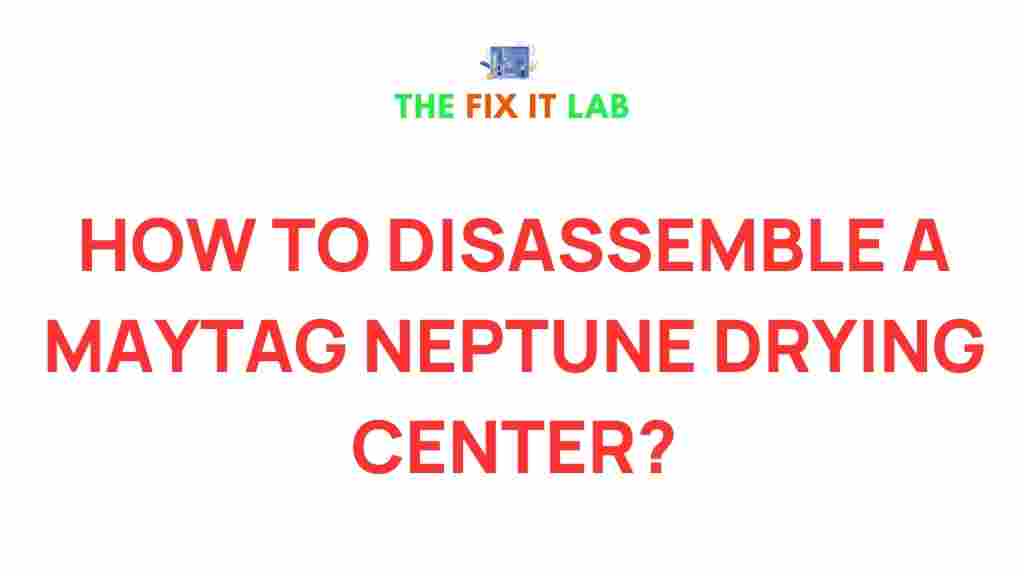Maytag Neptune Drying Center is renowned for its reliability and innovative features. If you’re looking to maintain or repair this appliance, understanding its disassembly is crucial. In this article, we’ll walk you through the process step by step.
Why Learn to Disassemble a Maytag Neptune?
The Maytag Neptune Drying Center is an advanced appliance designed for optimal performance. However, like any machine, regular maintenance and occasional repairs can extend its lifespan. Knowing how to safely disassemble your Maytag Neptune allows you to:
- Identify and resolve performance issues.
- Replace damaged or worn-out components.
- Perform deep cleaning for optimal efficiency.
Whether you’re a seasoned DIY enthusiast or a curious homeowner, this guide is tailored to help you succeed.
Preparation: Tools and Safety Tips
Before you begin disassembling your Maytag Neptune, gather the following tools:
- Phillips and flathead screwdrivers
- Socket wrench set
- Needle-nose pliers
- Multimeter (for electrical testing)
Safety first! Always unplug your appliance before starting and wear protective gloves to prevent injuries. Refer to your user manual for specific guidelines.
Step-by-Step Guide to Disassembling a Maytag Neptune
Follow these steps to disassemble your Maytag Neptune Drying Center effectively:
1. Remove the Top Panel
The top panel provides access to the internal components. To remove it:
- Locate and unscrew the securing bolts on the back of the appliance.
- Slide the panel backward and lift it off carefully.
2. Detach the Control Panel
The control panel houses the electronic controls of your Maytag Neptune. To detach it:
- Remove the screws holding the panel in place.
- Disconnect the wiring harness by pressing the release clips.
- Set the panel aside in a safe location.
3. Access the Drum Assembly
The drum is central to your drying center’s operation. Here’s how to access it:
- Remove the front panel by loosening its screws and carefully lifting it away.
- Locate the belt and pulley system beneath the drum. Note their configuration for reassembly.
- Slide the drum out gently to avoid damaging nearby components.
4. Inspect and Remove Internal Components
With the drum out, you can access critical internal parts:
- Heating Element: Unscrew and disconnect the wires to remove it.
- Blower Assembly: Detach the housing and clean any debris.
- Motor: Disconnect the wires and unbolt the motor from its mounting bracket.
5. Reassemble Your Maytag Neptune
Once you’ve completed your repairs or maintenance, reverse the steps above to reassemble your appliance. Ensure all screws are tightened, and wiring connections are secure.
Troubleshooting Common Issues
While disassembling your Maytag Neptune, you may encounter the following issues:
Heating Problems
If your dryer isn’t heating properly:
- Inspect the heating element for visible damage.
- Use a multimeter to check for continuity.
- Replace the element if it’s faulty.
Noisy Operation
Unusual noises often stem from worn-out components:
- Check the drum rollers for wear and replace them if necessary.
- Inspect the blower wheel for obstructions.
Drum Not Spinning
If the drum won’t spin:
- Examine the drive belt for cracks or breaks.
- Ensure the motor pulley is functional.
- Replace damaged parts as needed.
For a deeper dive into troubleshooting techniques, visit our detailed troubleshooting guide.
Conclusion
Understanding how to disassemble and troubleshoot your Maytag Neptune Drying Center empowers you to maintain its performance and prolong its lifespan. With the right tools, safety precautions, and this guide, you can handle most repairs confidently.
If you need professional assistance, consider reaching out to an authorized Maytag service provider.
By taking proactive steps, you ensure that your Maytag Neptune remains a reliable appliance for years to come.
This article is in the category Guides & Tutorials and created by TheFixitLab Team