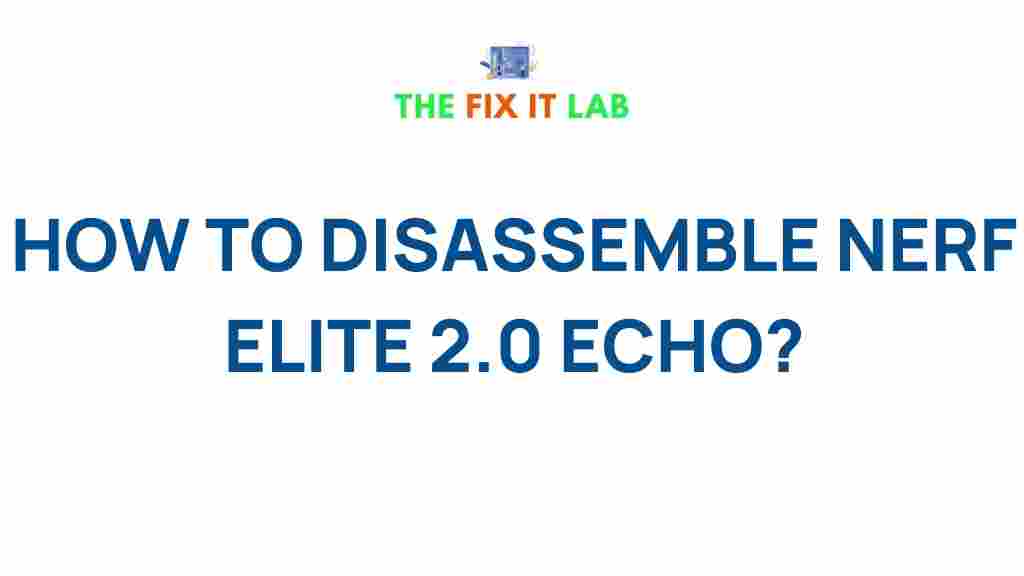Nerf: Unveiling the Secrets of Disassembling the Nerf Elite 2.0 Echo Blaster
The Nerf Elite 2.0 Echo Blaster is a popular choice among enthusiasts for its powerful performance and customizable features. Whether you want to perform maintenance, upgrade your blaster, or simply repair a malfunction, disassembling the Nerf Elite 2.0 Echo Blaster is a crucial skill for any Nerf fan. In this article, we’ll delve into the process of disassembling the Nerf Elite 2.0 Echo Blaster, breaking it down step by step, and providing essential tips for troubleshooting along the way.
Why Disassemble Your Nerf Elite 2.0 Echo Blaster?
Before diving into the disassembly process, it’s important to understand why you might need to disassemble your Nerf Elite 2.0 Echo Blaster in the first place. Some common reasons include:
- Cleaning the internal components after heavy use.
- Fixing mechanical issues, such as jamming or misfires.
- Upgrading internal parts like the spring or motor for better performance.
- Customizing the blaster for enhanced accuracy or range.
Disassembling your Nerf blaster also provides an opportunity to explore its inner workings, which can lead to a deeper appreciation for how these toys function. Now, let’s move on to the essential steps of taking apart the Nerf Elite 2.0 Echo Blaster.
Step-by-Step Process to Disassemble Your Nerf Elite 2.0 Echo Blaster
Gather the Necessary Tools
Before beginning the disassembly process, make sure you have the following tools at hand:
- Small Phillips head screwdriver
- Plastic prying tool or spudger
- Flathead screwdriver (optional)
- Small container to store screws
- Compressed air (for cleaning dust and debris)
Step 1: Remove the Screws
Start by removing the screws from the outer casing of the Nerf Elite 2.0 Echo Blaster. There are usually screws located at the back and bottom of the blaster. Use your Phillips head screwdriver to carefully unscrew them, ensuring you store them in a small container to prevent losing any screws during the process. Be mindful of the placement and size of each screw, as they may vary.
Step 2: Separate the Main Casing
Once the screws are removed, gently separate the two halves of the blaster’s main casing. You may need to use a plastic prying tool to carefully detach the pieces if they’re tightly held together. Avoid using excessive force, as this could damage the plastic or internal components.
Step 3: Disconnect the Trigger Mechanism
After opening the blaster, locate the trigger mechanism. The trigger is often connected to a spring and may be held in place by small clips. Carefully release the clips and disconnect the trigger from the rest of the blaster. Keep track of the parts so you can reassemble them later.
Step 4: Remove the Plunger and Spring
One of the key components of the Nerf Elite 2.0 Echo Blaster is the plunger and spring system. The plunger is responsible for launching darts, while the spring provides the necessary force. Carefully remove the plunger and spring assembly. Take note of the orientation of the spring and any additional components to ensure proper reassembly.
Step 5: Detach the Internal Mechanism
At this point, you’ll want to detach any remaining internal components, including the flywheels, motors, and gears. These parts control the blaster’s firing action. Be sure to disconnect the wiring carefully, as it can be easy to damage delicate wires or motor connections during this step.
Step 6: Clean and Inspect the Components
Once disassembled, take the opportunity to clean the parts. Use compressed air to blow out dust and debris from the flywheels, motors, and other internal mechanisms. You can also wipe down the plastic parts with a damp cloth to remove any grime or buildup. Inspect each component for any signs of wear or damage, such as cracks in the plastic or fraying wires.
Troubleshooting Tips for Nerf Elite 2.0 Echo Blaster
Common Issues and Solutions
While disassembling and reassembling your Nerf Elite 2.0 Echo Blaster, you may encounter some common issues. Below are a few troubleshooting tips to help you resolve them:
- Blaster Not Firing: If your blaster isn’t firing, check the condition of the spring and plunger. A worn-out spring may not provide enough power to launch darts. Replacing the spring could resolve the issue.
- Jamming: If darts are frequently jamming, debris may be blocking the flywheels or the dart chamber. Clean these areas thoroughly and check for any damaged components, such as a misaligned dart guide.
- Weak Firing Power: Weak firing power could be a result of worn-out motors or a weak spring. Consider upgrading the spring or replacing the motor for improved performance.
Reassembling the Nerf Elite 2.0 Echo Blaster
Reassembling your Nerf Elite 2.0 Echo Blaster is essentially the reverse of the disassembly process. Begin by reconnecting all the internal components, such as the flywheels, motors, and plunger. Carefully fit the pieces back together, ensuring that all parts are securely attached. Once the internal components are reassembled, close the casing and screw it back together. Test the blaster to ensure everything is functioning properly before you’re ready for your next Nerf battle.
Conclusion: Maintain and Customize Your Nerf Elite 2.0 Echo Blaster
Disassembling the Nerf Elite 2.0 Echo Blaster not only allows you to maintain and troubleshoot your blaster but also opens up opportunities for customization and performance enhancement. Whether you’re cleaning out dust and debris or upgrading key components, this process can significantly extend the lifespan of your blaster and improve your Nerf gameplay. Keep your blaster in top shape by following the step-by-step guide outlined here, and feel free to delve deeper into customizations for the ultimate Nerf experience.
For more information on Nerf modifications and upgrades, be sure to check out Nerf’s official website. And if you’re interested in learning about other Nerf models, head over to our comprehensive guide on Nerf blasters to explore more!
This article is in the category Guides & Tutorials and created by TheFixitLab Team