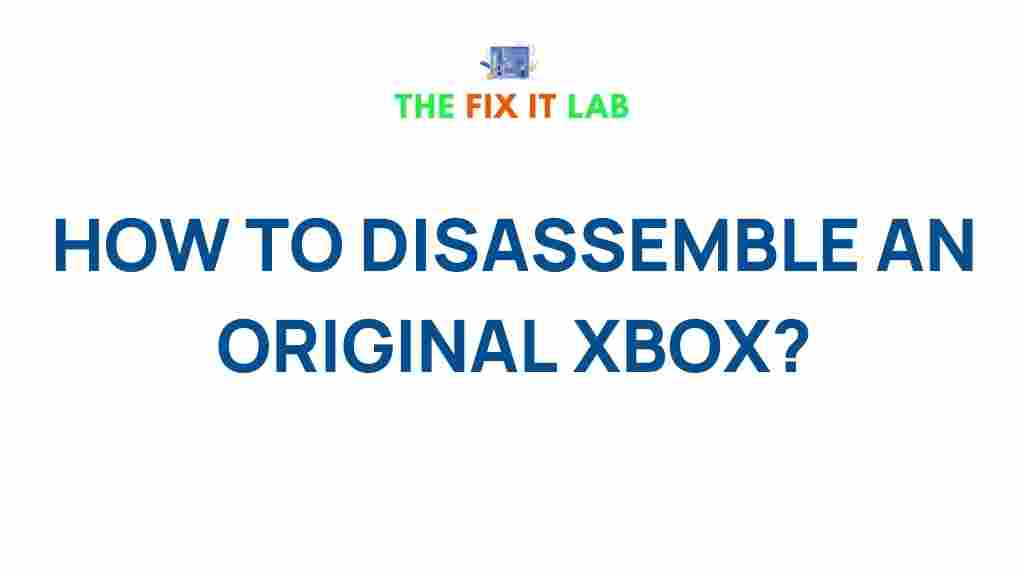The original Xbox, released in 2001, was a game-changing console that introduced players to a new level of gaming. Its impressive hardware and unique design made it stand out among its competitors. Over time, the Xbox has become a nostalgic piece of gaming history for many. Whether you’re a collector looking to refurbish your console, or a DIY enthusiast wanting to understand the internal components, disassembling the original Xbox can be both a rewarding and informative experience. In this guide, we will walk you through the entire process of disassembling the Xbox, covering everything from basic tools needed to troubleshooting tips. Let’s dive in!
Why Disassemble the Original Xbox?
There are several reasons you might want to disassemble your original Xbox:
- Cleaning – Over time, dust and debris can accumulate inside your console, affecting its performance.
- Repair – If your Xbox is experiencing hardware issues, such as overheating or disc drive malfunctions, opening it up may be necessary for repairs.
- Upgrades – Some users might want to replace or upgrade internal components like the hard drive or cooling system.
- Curiosity – For tech enthusiasts, learning about the hardware and design of the original Xbox can be an interesting project.
Now, let’s begin the journey of exploring the inner workings of this iconic console.
Tools You Will Need to Disassemble the Original Xbox
Before we dive into the step-by-step process, it’s essential to gather the right tools. Having the correct equipment will make the process smoother and reduce the risk of damaging any components.
- Phillips head screwdriver (size #0 or #1) – Used to remove the screws holding the Xbox together.
- Torx screwdriver (T8 or T10) – Some Xbox models have Torx screws that require this specific tool.
- Plastic Pry Tools – These tools will help you safely separate parts without damaging or scratching the casing.
- Anti-static Wrist Strap – Prevent static damage to sensitive components by wearing an anti-static strap.
- Soft Cloth – To lay down your Xbox and avoid scratching the surfaces during disassembly.
Once you have your tools ready, it’s time to begin the disassembly process!
Step-by-Step Process: How to Disassemble the Original Xbox
Disassembling the original Xbox involves several stages. Follow these steps carefully to ensure you don’t damage your console or its components:
Step 1: Unplug the Xbox
Before you begin, ensure that the Xbox is completely powered off and unplugged from any electrical outlets. Remove all cables, including the power cable, controller, and any other peripherals.
Step 2: Remove the Outer Case Screws
The Xbox’s casing is held together by several screws. Using your Phillips or Torx screwdriver, carefully remove all the screws on the bottom of the console. Keep the screws in a safe place to avoid losing them.
Step 3: Remove the Top and Bottom Panels
After removing the screws, gently separate the top and bottom panels of the Xbox. Use a plastic pry tool to work around the edges, if necessary, to avoid damaging the plastic casing. The panels should come off relatively easily once the screws are removed.
Step 4: Disconnect the Internal Components
With the casing removed, you will now see the Xbox’s internal components, including the motherboard, hard drive, and disc drive. Start by disconnecting the power cables and ribbon cables that are connected to these parts. Gently wiggle the connectors loose to avoid damaging the pins.
Step 5: Remove the Hard Drive
Next, you’ll want to remove the hard drive. The hard drive is typically secured in place with screws. Use your screwdriver to remove the screws and carefully lift the hard drive out of its compartment. If you plan to replace or upgrade the hard drive, be cautious not to damage the connectors during this process.
Step 6: Remove the Disc Drive
The disc drive is another critical component of the Xbox. To remove it, start by unscrewing any screws holding it in place. Once the screws are removed, carefully lift the disc drive out of its housing. Be mindful of the ribbon cable that connects the drive to the motherboard.
Step 7: Remove the Cooling Fan and Heat Sink
The original Xbox uses a cooling fan and heat sink to regulate temperature. To access these components, remove any screws securing them in place. Once unscrewed, carefully lift the fan and heat sink out of the console. Be sure to clean any dust or debris that may have accumulated in these areas.
Step 8: Disconnect the Motherboard
The final step in disassembling your Xbox is removing the motherboard. This is the most delicate part of the console, so proceed with caution. Unscrew any remaining screws holding the motherboard in place. Once the screws are removed, carefully lift the motherboard from its compartment. Keep in mind that the motherboard will still be connected to some cables and wires, so gently disconnect these before completely removing it from the console.
Common Troubleshooting Tips for the Original Xbox
While disassembling the Xbox can be a straightforward process, you may encounter some issues along the way. Here are a few troubleshooting tips:
1. Xbox Will Not Power On
If your Xbox doesn’t power on after reassembly, check for the following:
- Ensure that all power cables are properly connected.
- Inspect the power supply unit (PSU) for any signs of damage or overheating.
- Check the motherboard for any loose connections or damage.
2. Disc Drive Is Not Working
If your Xbox’s disc drive isn’t reading discs, you may need to clean or replace the drive. Sometimes, dust buildup can interfere with the optical sensor. Make sure to remove any dust from the drive’s laser lens. If that doesn’t help, consider replacing the disc drive entirely.
3. Overheating Issues
If your Xbox is overheating, check the cooling fan and heat sink for dust buildup. Make sure the fan is functioning correctly. If it’s not, you may need to replace the fan or clean the heat sink to improve airflow.
For more detailed information about Xbox repairs, check out this helpful repair guide.
Reassemble Your Xbox
After completing any repairs or upgrades, reassemble the Xbox by following the disassembly steps in reverse order. Be sure to reconnect all internal components, secure the motherboard, and carefully reattach the top and bottom panels. Once reassembled, power on your Xbox and test its functionality to ensure everything is working correctly.
Conclusion
Disassembling the original Xbox is an excellent way to gain a deeper understanding of the hardware that powered one of the most iconic gaming consoles of all time. Whether you’re looking to repair, clean, or upgrade your Xbox, this comprehensive guide provides all the steps you need to do it safely and effectively. Remember, patience and attention to detail are key when handling delicate internal components.
If you run into any issues, don’t hesitate to consult online forums or professional repair services for assistance. Enjoy the journey of exploring the inner workings of your Xbox!
For more console repair tutorials, check out our other guides on gaming console repairs.
This article is in the category Guides & Tutorials and created by TheFixitLab Team