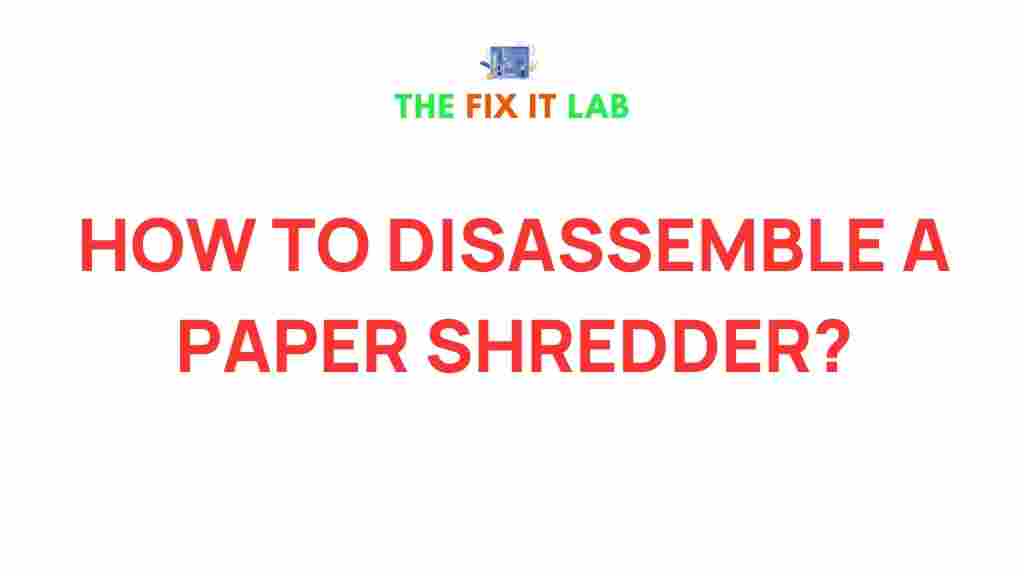Understanding the Paper Shredder Disassembly Process
The paper shredder is an essential tool in offices and homes, ensuring the secure destruction of sensitive documents. However, over time, shredders can jam, dull, or stop working efficiently. To resolve these issues, understanding the process of disassembling a paper shredder is vital.
In this guide, we’ll take you through a step-by-step process of paper shredder disassembly, troubleshooting common issues, and ensuring your shredder stays in top condition. Let’s dive in!
Why Disassemble Your Paper Shredder?
Disassembling a paper shredder serves several purposes:
- Remove paper jams: Excessive use can cause clogs, halting functionality.
- Clean internal components: Dust and debris accumulation impacts performance.
- Inspect for damage: Identifying worn-out parts can prevent further damage.
While disassembly may seem daunting, following proper guidelines ensures a smooth process. Remember to always prioritize safety and refer to your shredder’s user manual when needed.
Step-by-Step Guide to Disassembling a Paper Shredder
Here’s a detailed step-by-step process to help you disassemble your paper shredder effectively:
1. Prepare the Necessary Tools
Before beginning, gather these essential tools:
- Screwdrivers (flathead and Phillips head)
- Needle-nose pliers
- Soft cloth or brush for cleaning
- Lubricant oil (shredder-specific)
2. Disconnect the Shredder
For your safety, unplug the shredder from the power source to avoid electrical accidents. Allow the device to cool down if it was recently in use.
3. Remove the Shredder Head
Most shredders consist of a detachable head sitting on a bin. Lift the shredder head carefully and place it on a stable surface.
4. Locate and Remove Screws
Flip the shredder head to access the screws holding it together. Use the appropriate screwdriver to remove these screws. Store them safely to avoid misplacement.
5. Access Internal Components
Once the screws are removed, gently pry open the casing. Inside, you’ll find:
- Cutting blades
- Motors and gears
- Electrical wiring
Inspect these components for damage, wear, or debris that could be causing malfunctions.
6. Clean the Components
Use a soft brush or cloth to clean debris from the cutting blades and gears. Apply shredder oil to the blades to restore smooth operation.
7. Reassemble the Shredder
After cleaning and inspecting, reassemble the components in the reverse order of disassembly. Ensure screws are tightened securely, but avoid overtightening.
Troubleshooting Tips for Paper Shredders
Even after reassembly, your paper shredder might exhibit some issues. Here’s how to troubleshoot common problems:
Paper Jam Persisting
If jams persist, ensure you’ve cleared all paper remnants from the blades. Manually rotate the blades using a small tool to dislodge hidden debris.
Shredder Not Powering On
Check the power connection and ensure the safety switch is engaged. Inspect internal wiring for signs of damage or loose connections.
Blades Not Cutting Properly
Dull blades might need sharpening or replacement. Regular lubrication also prevents blade friction and enhances cutting performance.
Maintaining Your Paper Shredder
Proper maintenance extends the life of your shredder. Follow these tips:
- Oil the blades regularly to reduce wear.
- Avoid overloading the shredder with too many sheets at once.
- Empty the bin frequently to prevent overflow.
- Use the recommended paper type for your model.
For more information on keeping your shredder in top condition, visit our detailed maintenance guide.
When to Seek Professional Help
If your paper shredder continues to malfunction despite troubleshooting, it’s best to consult a professional repair service. Attempting complex repairs without expertise can cause further damage or void warranties.
You can find reliable repair services by referring to manufacturer recommendations or trusted local repair shops. For tips on selecting the right service, check out this comprehensive guide.
Conclusion
Disassembling a paper shredder may initially seem challenging, but with the right approach and tools, it becomes manageable. By following the steps outlined in this guide, you can effectively resolve common issues, maintain your shredder, and extend its lifespan.
Whether it’s removing jams, cleaning components, or addressing mechanical problems, understanding your shredder’s inner workings empowers you to handle it with confidence. Keep this guide handy and enjoy a smoothly functioning shredder for years to come!
This article is in the category Guides & Tutorials and created by TheFixitLab Team