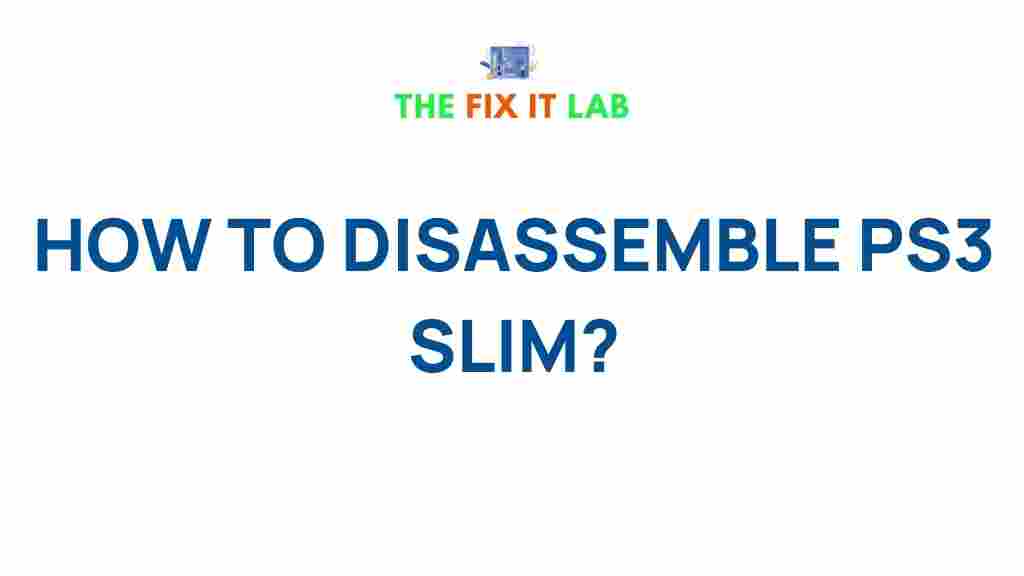Unveiling the Secrets of PS3 Slim Disassembly
The PS3 Slim, released by Sony in 2009, quickly became a popular gaming console due to its sleek design, better energy efficiency, and a more affordable price point compared to the original PlayStation 3. While it’s still a beloved piece of hardware for many gamers, there may come a time when you need to perform maintenance, upgrade, or fix a malfunctioning PS3 Slim. Whether you’re looking to replace the thermal paste, clean the internal components, or simply replace the hard drive, disassembling the PS3 Slim can be an essential skill.
In this article, we will walk you through the process of PS3 Slim disassembly, providing a step-by-step guide, troubleshooting tips, and general advice to help you unlock the secrets of this durable gaming console.
Why Disassemble the PS3 Slim?
Disassembling your PS3 Slim can be helpful for several reasons:
- Cleaning: Dust and debris can accumulate inside the console over time, leading to overheating and poor performance. A thorough cleaning can help prevent hardware issues.
- Hardware Upgrades: If you’re looking to upgrade the hard drive or replace a failing part, you’ll need to open the console up.
- Thermal Paste Replacement: Over time, the thermal paste between the CPU/GPU and the heat sink can dry out. Replacing it can improve cooling and performance.
- Repairing Faults: If you’re experiencing issues like freezing, slow load times, or disc read errors, disassembling the PS3 Slim might be necessary to troubleshoot and fix these problems.
Step-by-Step Guide to Disassembling the PS3 Slim
Before you start, make sure you have the necessary tools. You’ll need a small Philips head screwdriver, a flat-head screwdriver, a plastic pry tool, and some anti-static wrist straps to prevent any electrostatic discharge (ESD) from damaging the internal components.
1. Power Down and Unplug the Console
First, ensure your PS3 Slim is completely powered down and unplugged from any power source. Disconnect all cables, including HDMI, power cable, and any controllers or accessories attached to the console.
2. Remove the Hard Drive Bay Cover
The hard drive bay is located on the left-hand side of the PS3 Slim. Locate the small panel and gently remove it by pulling it off. You’ll see a metal bracket securing the hard drive in place. Use your screwdriver to unscrew the bracket and carefully remove the hard drive.
3. Unscrew the Outer Screws
Flip the PS3 Slim over to expose the bottom. There are several screws around the console’s perimeter that need to be removed. Be careful to keep track of the screws as you will need them later to reassemble the console.
4. Pry Open the PS3 Slim
Once the screws are removed, use a plastic pry tool to separate the casing from the rest of the console. Do this gently to avoid cracking the plastic. The PS3 Slim is secured with clips inside, so carefully work your way around the edges to release them.
5. Remove the Internal Components
After the casing is removed, you will see the internal components. Begin by disconnecting any visible cables, including those for the power supply, cooling fan, and disc drive. Use a screwdriver to remove any screws that are holding the components in place.
- Cooling Fan: Disconnect the fan cable and remove any screws securing it to the frame.
- Power Supply: Disconnect the power supply cables and unscrew it from the chassis.
- Disc Drive: Unscrew the disc drive and carefully lift it out.
6. Remove the Heat Sink and CPU/GPU
With the major components removed, you’ll be able to access the heat sink. The heat sink is typically attached with several screws. Remove them and gently lift the heat sink off the CPU and GPU. At this point, you may notice that the thermal paste between the CPU/GPU and heat sink has dried up. It’s a good idea to clean the old paste off and replace it with a fresh layer.
7. Cleaning and Maintenance
Once you’ve removed the internal parts, it’s a good time to clean the dust and debris inside the console. Use a can of compressed air to blow out any accumulated dust from the motherboard, cooling fan, and other areas. Be sure to clean the fan blades and the heat sink thoroughly.
8. Reassembly
To reassemble the PS3 Slim, follow the disassembly steps in reverse order. Be sure to reconnect all cables securely and screw all components back into place. Once the internal parts are reassembled, carefully snap the outer casing back on and replace all screws. Don’t forget to reinstall the hard drive and cover it back up.
Troubleshooting Common Issues During PS3 Slim Disassembly
While disassembling your PS3 Slim can be a rewarding task, there are a few common issues you might encounter. Here are some troubleshooting tips to help you navigate them:
1. Difficulty Removing the Outer Casing
If you find that the outer casing isn’t coming off easily, it’s possible that some screws were missed or the clips inside the case are still attached. Be patient and gently work your way around the edges using a plastic pry tool. Avoid using excessive force, as this could damage the plastic.
2. Loose or Broken Cables
Sometimes, cables inside the PS3 Slim may become loose or accidentally disconnected during the disassembly process. Make sure you carefully document where each cable goes during disassembly to ensure proper reconnection during reassembly. If a cable appears damaged, it may need to be replaced.
3. Issues with Reassembly
During reassembly, if the PS3 Slim doesn’t turn on after putting everything back together, double-check that all cables are securely connected and that no screws or parts were left out. Sometimes, a loose connection can prevent the console from powering up. Additionally, ensure that the hard drive is properly inserted and the hard drive bay cover is securely attached.
4. Overheating After Reassembly
If your PS3 Slim starts overheating after reassembly, it could be due to inadequate thermal paste or improper fan placement. Try reseating the heat sink and applying a fresh layer of thermal paste. If that doesn’t resolve the issue, make sure the cooling fan is properly reinstalled and that there’s no obstruction preventing airflow.
Best Practices for Maintaining Your PS3 Slim
Now that you’ve successfully disassembled and reassembled your PS3 Slim, here are some best practices to keep your console running smoothly for years to come:
- Regular Cleaning: Make it a habit to clean your PS3 Slim at least once every few months, especially if you live in a dusty environment. Keeping the interior dust-free will help prevent overheating.
- Monitor for Overheating: If you notice that your PS3 Slim feels unusually hot or makes loud fan noises, it might be a sign that it’s time to replace the thermal paste or clean the cooling system.
- Update Software: Keep your PS3 Slim’s software up-to-date to avoid compatibility issues with games and other services. Regular system updates can also improve performance and security.
- Backup Your Data: Always back up your game saves, downloads, and other important data before performing any disassembly or upgrades.
Conclusion
Disassembling your PS3 Slim is a practical way to extend its lifespan, perform necessary repairs, or upgrade the hardware. By following this step-by-step guide and using the troubleshooting tips provided, you can take your console apart with confidence and keep it running like new. Remember to proceed carefully and take your time, as mishandling delicate components can lead to permanent damage. With proper care and attention, your PS3 Slim can continue to deliver excellent gaming experiences for years to come.
If you need more information or want to explore some useful tools for maintaining your PS3 Slim, check out this detailed guide on console maintenance.
For more technical support or troubleshooting, visit the official PlayStation support page for helpful resources.
This article is in the category Guides & Tutorials and created by TheFixitLab Team