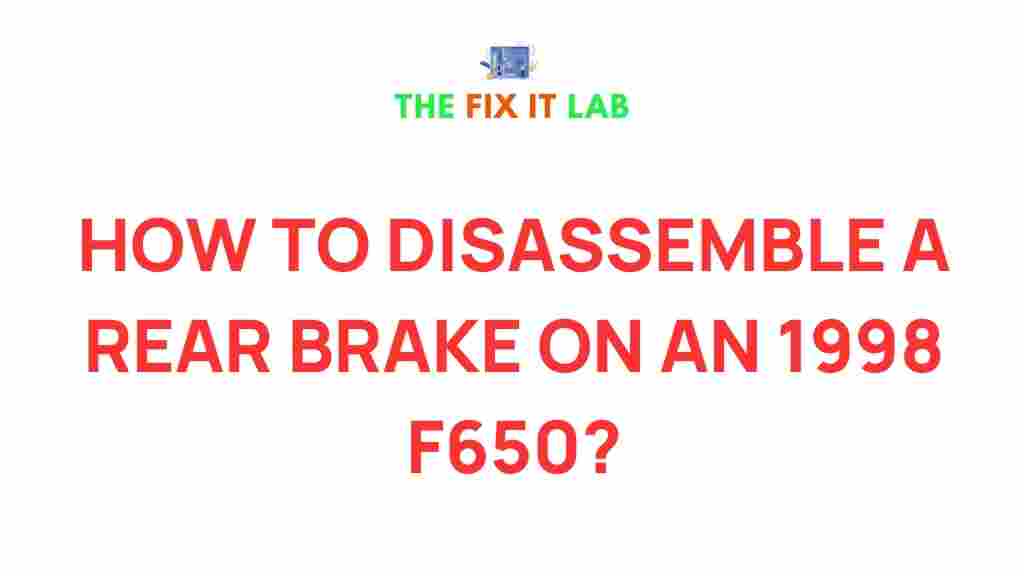Understanding the Rear Brake System of a 1998 F650
The rear brake is a crucial component of the 1998 F650, ensuring safe and controlled stops. For motorcycle enthusiasts and DIY mechanics, knowing how to disassemble the rear brake can save time and money while enhancing your technical skills. In this guide, we’ll walk you through the step-by-step process of rear brake disassembly, troubleshoot common issues, and provide essential tips to make the job easier.
Tools and Materials Required
Before starting, ensure you have the necessary tools and materials on hand. Proper preparation minimizes disruptions during the disassembly process.
- Socket wrench set
- Brake cleaner
- Flathead and Phillips screwdrivers
- C-clamp or brake piston tool
- Rags or paper towels
- Protective gloves
Safety Precautions
Working on the rear brake involves handling mechanical parts and potentially hazardous chemicals. Always follow these safety guidelines:
- Wear protective gloves and goggles.
- Work on a flat, stable surface to avoid accidents.
- Use a motorcycle stand for better stability.
- Ensure the bike is cool before starting work.
Step-by-Step Guide to Rear Brake Disassembly
Follow these steps to successfully disassemble the rear brake on a 1998 F650:
1. Prepare the Motorcycle
Place the motorcycle on a sturdy stand, ensuring the rear wheel is off the ground. This provides clear access to the rear brake components.
2. Remove the Rear Wheel
Start by loosening the rear axle nut using a socket wrench. Carefully remove the axle, allowing the wheel to come off. Set the wheel aside in a safe location.
3. Access the Rear Brake Caliper
Locate the rear brake caliper attached to the rear wheel hub. Remove the bolts securing the caliper using a socket wrench. Once loosened, gently slide the caliper off the rotor.
4. Disassemble the Brake Pads
Inspect the brake pads housed in the caliper. Remove the retaining pins or clips holding the pads in place. Slide the brake pads out carefully, noting their position for reassembly.
5. Inspect the Brake Rotor
Check the condition of the brake rotor for wear or damage. If necessary, remove the rotor by unbolting it from the hub. This step might require a bit of force if the rotor is tightly fitted.
6. Clean and Inspect Components
Use brake cleaner to thoroughly clean the caliper, pads, and rotor. Look for signs of wear, corrosion, or damage. Replace any parts that are excessively worn.
7. Reassemble the Components
Once cleaned and inspected, reassemble the components in reverse order:
- Place the brake pads back into the caliper, securing them with pins or clips.
- Slide the caliper back onto the rotor.
- Reattach the rear wheel and tighten the axle nut securely.
Troubleshooting Tips
If you encounter issues during the process, here are some troubleshooting tips:
- Stuck Caliper: Apply gentle pressure with a C-clamp to compress the brake piston and free the caliper.
- Corroded Rotor Bolts: Use penetrating oil and allow it to sit for a few minutes before attempting removal.
- Noisy Brakes: Check for uneven wear on the brake pads and rotor. Replace if necessary.
Additional Maintenance Tips
Maintaining your rear brake system ensures optimal performance and extends the lifespan of components:
- Regularly inspect and clean the brake components.
- Replace brake pads and rotors as needed.
- Bleed the brake lines periodically to remove air and ensure proper hydraulic pressure.
For more in-depth maintenance guides, check our motorcycle care section.
Conclusion
Disassembling the rear brake of a 1998 F650 might seem daunting, but with the right tools and guidance, it’s a manageable task. By following this step-by-step guide, you can ensure your rear brake functions smoothly, enhancing your motorcycle’s safety and performance. If you need professional advice, visit BikeBandit for expert resources and quality parts.
Whether you’re an experienced rider or a beginner, understanding your motorcycle’s rear brake system empowers you to maintain it effectively. Happy riding!
This article is in the category Guides & Tutorials and created by TheFixitLab Team