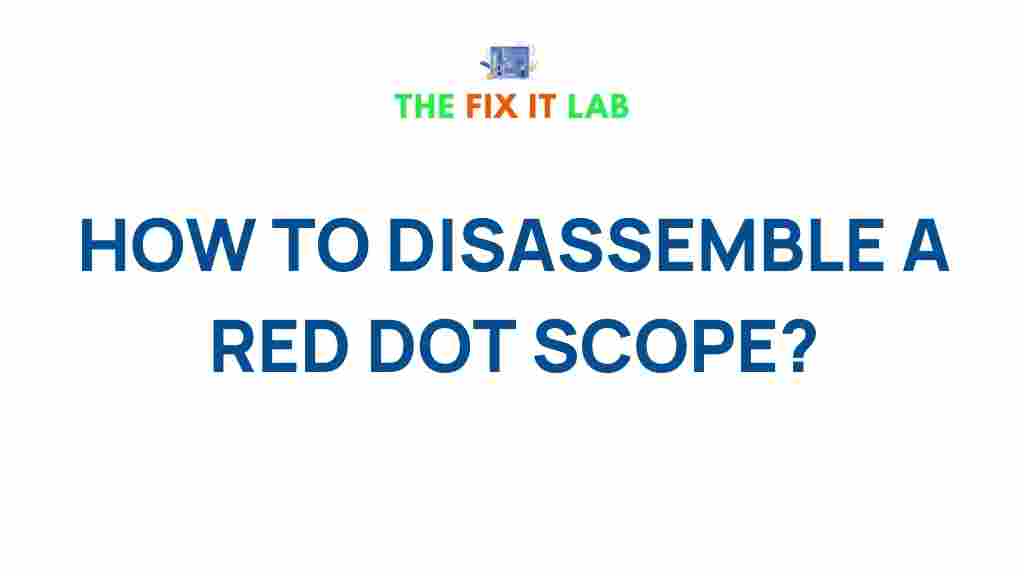Unveiling the Intriguing Process of Disassembling a Red Dot Scope
Red dot scopes are popular precision aiming devices that enhance accuracy in both recreational shooting and tactical situations. Over time, however, your red dot scope may require disassembly for cleaning, maintenance, or troubleshooting. Understanding the process of taking apart and reassembling a red dot scope can seem daunting, but with the right knowledge and tools, it becomes a straightforward task. In this article, we will guide you through the entire process of disassembling a red dot scope while also addressing common troubleshooting tips. Whether you’re an experienced shooter or a novice, this guide will ensure you handle your equipment with care and confidence.
Why Disassemble a Red Dot Scope?
There are several reasons you might need to disassemble your red dot scope:
- Cleaning: Over time, dirt, dust, or moisture can accumulate inside the scope, affecting the clarity and accuracy of the sight picture.
- Maintenance: Regular maintenance ensures that all parts are functioning optimally, preventing malfunction or failure during use.
- Repairs: If your scope experiences issues such as flickering or inconsistent dot brightness, disassembling it might be necessary to identify and address the root cause.
- Customization: Some users may want to upgrade internal components, such as the battery or reticle, for improved performance.
Regardless of the reason, disassembling a red dot scope requires patience and precision. Now, let’s break down the process step by step.
Step-by-Step Process of Disassembling a Red Dot Scope
Before you begin, make sure you have the necessary tools at hand. These typically include a small screwdriver, a lens cloth, some cleaning solutions, and a soft, clean workspace. Additionally, refer to your scope’s manual for specific instructions tailored to your model.
1. Remove the Scope from the Firearm
For safety and ease of access, it is important to remove the red dot scope from your firearm. Ensure the weapon is unloaded and stored in a safe place before handling the scope. Use a proper mounting tool to detach the scope from its mount or base.
2. Unscrew the Battery Compartment
Start by locating the battery compartment, typically found on the side or underside of the scope. Use a small screwdriver to gently unscrew the cover. Be cautious not to damage the compartment or the threads. Remove the battery carefully and set it aside for future reference or replacement.
3. Detach the Adjustments Turrets and Caps
Red dot scopes often feature elevation and windage turrets that allow you to adjust the reticle’s position. These turrets are usually protected by caps. Use your screwdriver or your fingers to carefully remove the caps, being mindful not to lose any small components like screws or springs. This step is crucial for cleaning and ensuring all moving parts are functioning properly.
4. Remove the Lens and Optical Components
Once the turret caps are off, carefully remove the lens. Use a lens cloth to clean the surface before setting it aside in a safe place. Most red dot scopes have two lenses: one for the objective (front) and one for the ocular (rear). These should be handled with care, as they are delicate and easily scratched.
5. Disassemble the Housing (If Necessary)
If you need to inspect or clean the internal components, it may be necessary to disassemble the housing of the scope itself. Typically, this involves removing screws around the circumference of the scope. Use a screwdriver to unscrew the housing, and gently separate the two halves. Be sure to note the orientation of each component for reassembly later.
6. Inspect and Clean Internal Components
With the housing open, you will have access to the internal electronics and mechanical parts. This is an excellent opportunity to clean the interior with compressed air or a small brush. Do not apply any liquids directly to the internal components. If you encounter any malfunctioning parts, this may be the time to replace them. Be mindful of the fragile wiring and any other delicate elements.
7. Reassemble the Scope
Once the cleaning and inspection are complete, carefully reverse the disassembly process. Ensure that all parts, including the lenses, battery, and turrets, are properly aligned before securing them in place. Tighten the screws gently, but avoid overtightening, as this could damage the housing or internal components.
8. Test and Calibrate the Scope
After reassembling your red dot scope, mount it back onto your firearm and test the functionality of the sight. Adjust the reticle as needed, and verify that the dot is properly aligned and functioning at the desired brightness level. If you notice any issues, it may be necessary to repeat the disassembly process or check for any missing or damaged parts.
Troubleshooting Tips for Red Dot Scope Issues
Even with proper maintenance, red dot scopes can occasionally develop issues. Here are some common problems and how to address them:
1. Flickering or Faint Reticle
If the reticle is flickering or appears faint, this could be a sign of a weak or dead battery. Replace the battery with a fresh one to see if this resolves the issue. If the problem persists, inspect the electrical contacts inside the battery compartment for dirt or corrosion, and clean them gently with a cotton swab.
2. Dot Positioning Problems
If the red dot isn’t properly aligned with your target, it may be due to issues with the windage or elevation adjustments. Check to ensure that the adjustment turrets are moving freely and that the screws are not stripped. In some cases, you may need to reset the scope to factory settings for proper calibration.
3. Fogging or Condensation
Internal fogging is often caused by moisture buildup inside the scope. This is more common in humid or rainy conditions. To prevent fogging, make sure the O-rings are intact and properly sealed. If moisture has already entered the scope, disassemble it carefully, dry all components thoroughly, and ensure the seals are in good condition before reassembling.
4. Loss of Zero
If your red dot scope seems to lose zero after repeated use, check the mounting system to ensure it is secure. Loose mounts or rings can lead to shifts in alignment. Tighten the screws carefully, but do not overdo it. Additionally, inspect the internal components for any signs of wear or misalignment.
Conclusion
Disassembling and maintaining a red dot scope can seem like an intimidating task, but with the right approach, it is manageable and even beneficial for extending the life of your equipment. By following the steps outlined above and taking the time to clean and inspect your scope, you can ensure it continues to provide the accuracy and reliability you expect. Whether you’re addressing a specific issue or simply performing routine maintenance, handling your red dot scope with care is essential for optimal performance.
If you’re interested in learning more about the various red dot scope models and how to choose the right one for your needs, check out our detailed guide on selecting a red dot scope.
For those who are new to red dot scopes, remember that patience and precision are key. Practice makes perfect, and with experience, disassembling and maintaining your scope will become second nature. Ensure your equipment is in top condition, and you’ll be ready for your next shooting adventure with confidence.
For additional information on firearm optics and accessories, visit Shooting Review for expert tips and product reviews.
This article is in the category Guides & Tutorials and created by TheFixitLab Team