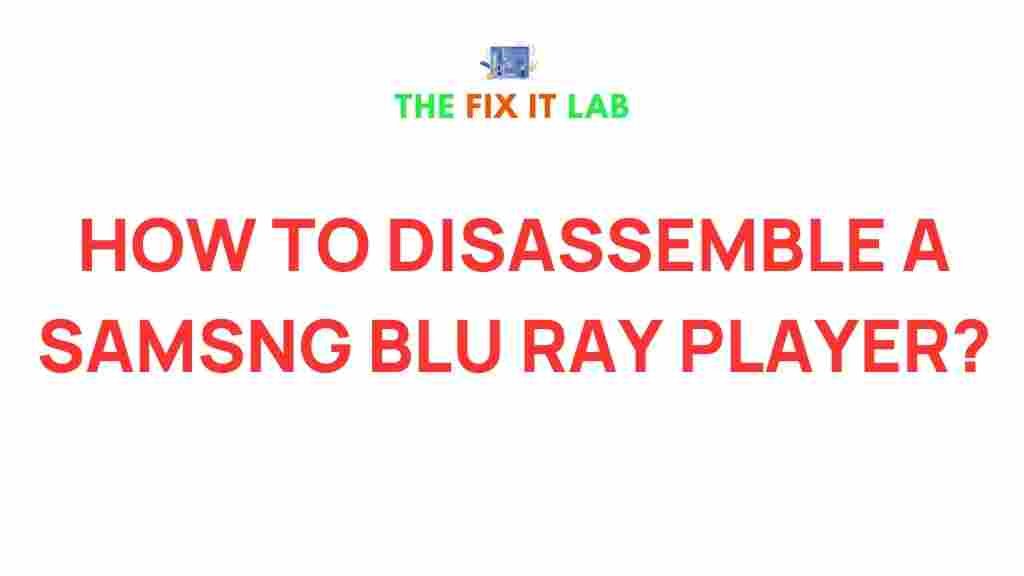In today’s world, Blu-ray players are an essential part of home entertainment systems, offering high-quality video and audio experiences. Among the leading brands, Samsung Blu-ray players are known for their reliability and cutting-edge technology. However, like any electronic device, sometimes issues arise, and you may need to disassemble your Samsung Blu-ray player for maintenance, repair, or troubleshooting. In this guide, we will unveil the secrets to disassembling a Samsung Blu-ray player, providing step-by-step instructions and troubleshooting tips to ensure you can safely and efficiently handle the process.
Why Disassemble Your Samsung Blu-ray Player?
Before diving into the process of disassembling a Samsung Blu-ray player, it’s important to understand why you might need to do so. Common reasons for disassembly include:
- Repairing mechanical issues like tray problems or disc ejection failures.
- Cleaning the internal components, such as the laser lens or dust buildup.
- Fixing connectivity problems, like HDMI or USB port malfunctions.
- Replacing worn-out components, such as the motor or drive belt.
Regardless of the reason, knowing how to disassemble your Samsung Blu-ray player properly will help you avoid damaging any parts and ensure a smooth repair process.
Tools Needed for Disassembling Your Samsung Blu-ray Player
Before starting the disassembly, you will need a few basic tools to ensure the process goes smoothly:
- Screwdrivers: A set of screwdrivers with both flathead and Phillips heads is essential.
- Plastic Pry Tools: To open the casing without damaging the device.
- Antistatic Wrist Strap: To protect sensitive internal components from static electricity damage.
- Flashlight: For better visibility when working with small, intricate parts.
- Container or Tray: For organizing screws and small components.
Disassembling Your Samsung Blu-ray Player Step by Step
Now that you have your tools ready, let’s begin the disassembly process for your Samsung Blu-ray player. Follow these steps carefully to avoid any mistakes:
Step 1: Unplug the Device and Prepare the Workspace
Before you begin, make sure to unplug the Samsung Blu-ray player from any power sources. This is essential to avoid electrical shock or damaging the player during the disassembly process. Set up a clean, flat workspace with plenty of lighting and space to lay out the parts.
Step 2: Remove the Outer Casing
The first physical task in disassembling your Samsung Blu-ray player is removing the outer casing. Follow these steps:
- Locate the screws on the bottom of the player and remove them using your screwdriver.
- There may also be screws under any rubber feet or stickers, so be sure to check thoroughly.
- Once the screws are removed, use a plastic pry tool to gently loosen the casing. Work your way around the edges carefully to avoid cracking the plastic.
Step 3: Detach the Internal Components
Once you have removed the outer casing, you will see the internal components of the Blu-ray player. This includes the motherboard, the disc tray mechanism, and various wiring. To continue disassembling, follow these instructions:
- Start by locating the screws that secure the motherboard in place. Use your screwdriver to carefully remove them.
- Gently lift the motherboard away from the housing, being cautious of any attached wires.
- Disconnect any cables that are attached to the motherboard, such as the power cable, HDMI cables, or ribbon cables.
- If the Blu-ray player has a disc tray that needs repair or cleaning, unscrew the screws holding the tray in place. Gently pull out the tray to access the internal components.
Step 4: Inspect and Clean the Components
With the internal parts exposed, this is the perfect opportunity to inspect and clean the internal components. For optimal performance:
- Clean the laser lens using a microfiber cloth or a specialized lens cleaning solution.
- Use compressed air to blow out any dust or debris from the interior of the device.
- If you notice any broken or damaged parts, such as a loose motor or worn-out belt, it’s time to replace them with new components.
Step 5: Reassemble the Samsung Blu-ray Player
After inspecting and cleaning, it’s time to put your Samsung Blu-ray player back together:
- Reattach the disc tray by carefully aligning it with the internal slots and securing it with screws.
- Reconnect any cables to the motherboard, ensuring that they are securely fastened and properly aligned.
- Place the motherboard back into the housing and screw it into place.
- Carefully snap the outer casing back onto the device and screw it securely in place.
Troubleshooting Common Issues During Disassembly
While disassembling your Samsung Blu-ray player, you might encounter a few challenges. Below are some common issues and troubleshooting tips:
Issue 1: Stubborn Screws
If you find that the screws are difficult to remove, try the following:
- Use a rubber band to give your screwdriver extra grip if the screw is stripped.
- Apply a small amount of penetrating oil or WD-40 to loosen rusted screws.
- If the screw head is completely stripped, you may need to use a screw extractor tool.
Issue 2: Misplaced Cables or Connectors
When disconnecting cables, it’s important to remember where each one goes. To avoid confusion:
- Take a picture of the internal components before disconnecting any cables.
- Label the cables with masking tape or write down their locations for easy reassembly.
Issue 3: The Blu-ray Player Won’t Power On After Reassembly
If your Samsung Blu-ray player doesn’t power on after reassembling, check the following:
- Ensure all cables are securely reconnected.
- Make sure the power supply is functioning properly by testing it with a multimeter.
- If the problem persists, there could be an issue with the motherboard or internal fuse, which may need replacement.
Conclusion
Disassembling your Samsung Blu-ray player is a manageable task that can help you troubleshoot and maintain your device effectively. By following the detailed steps above, you can avoid costly repairs and keep your Blu-ray player in top shape. Whether you’re fixing a mechanical issue, cleaning the components, or replacing worn-out parts, this process empowers you to handle the maintenance yourself.
Remember to use the proper tools, take your time, and always be cautious when working with electronic devices. If you’re not comfortable disassembling the player yourself, you can always seek professional assistance. For additional support, check out more detailed guides and resources on the Samsung website or visit a local service center for expert help.
This article is in the category Guides & Tutorials and created by TheFixitLab Team