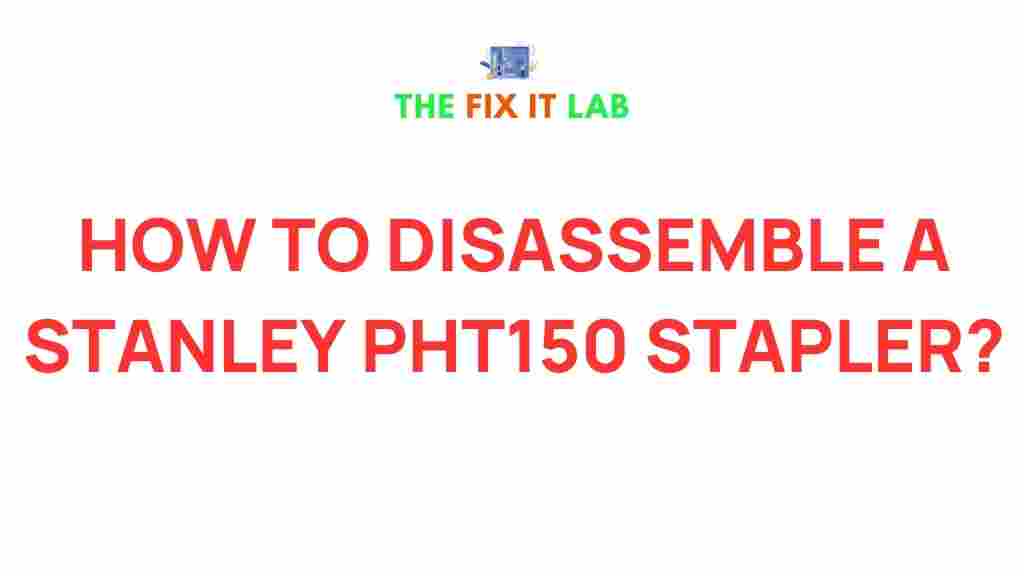Unveiling the Intriguing World of Stapler: A Comprehensive Guide
Staplers are a ubiquitous tool found in offices, schools, and homes around the world. Despite their simple design, staplers are fascinating machines that have a complex inner mechanism. Understanding how a stapler works and how to disassemble it can open up new insights into the engineering behind everyday tools. In this guide, we will explore the intriguing world of stapler disassembly, providing you with a step-by-step process, common troubleshooting tips, and a conclusion that highlights the importance of proper stapler maintenance.
The Anatomy of a Stapler
Before diving into the disassembly process, it’s essential to understand the basic parts of a stapler. While staplers may vary in design and function, most share the same core components:
- Staple Magazine: This holds the staples that the stapler drives through the paper.
- Anvil: The anvil is the metal plate that the staple bends around to secure the paper together.
- Driver Blade: This is the part that pushes the staple through the paper and onto the anvil.
- Spring Mechanism: The spring provides the necessary force to push the driver blade and allow the stapler to function.
- Body: The outer casing that holds all of the internal components in place.
- Handle: The part you press to operate the stapler.
Knowing these parts will help you understand the disassembly process and the reasons behind specific stapler malfunctions.
Step-by-Step Process to Disassemble a Stapler
Disassembling a stapler might seem intimidating, but with a little patience, it’s a straightforward process. Here’s a step-by-step guide to help you:
Step 1: Gather Your Tools
To disassemble a stapler, you will need a few basic tools:
- Screwdriver: Most staplers are held together by screws, so a screwdriver is essential. A small flathead or Phillips screwdriver will likely suffice.
- Needle Nose Pliers: These are helpful for removing the spring mechanism and any small internal parts.
- Soft Cloth or Mat: To prevent scratching or damaging any parts, place the stapler on a soft cloth or mat.
Step 2: Remove the Staple Magazine
The first part of the stapler to remove is the staple magazine. This is the compartment where the staples are loaded. On most staplers, you can easily slide this part off by locating the latch or mechanism that holds it in place. Once removed, set it aside to prevent any staples from spilling out.
Step 3: Unscrew the Casing
Next, use your screwdriver to remove the screws that hold the stapler’s outer casing together. Depending on the model of your stapler, you may need to unscrew both the top and bottom of the casing. Keep these screws in a safe place, as you’ll need them later to reassemble the stapler.
Step 4: Detach the Spring Mechanism
Once the casing is removed, you will have access to the spring mechanism and the driver blade. Use your needle nose pliers to carefully detach the spring from its housing. Be cautious during this step, as the spring can be under tension and may snap back unexpectedly. Once detached, set the spring aside in a safe location.
Step 5: Remove the Driver Blade and Anvil
Now that the spring is removed, you can carefully take out the driver blade and anvil. These parts may be secured by small pins or clips. Use your pliers to gently pry them out, but avoid applying excessive force to prevent bending or damaging the parts.
Step 6: Clean the Parts
While your stapler is disassembled, take the opportunity to clean the parts. Use a soft cloth to wipe away any dust or debris from the internal components. This will help maintain the stapler’s efficiency and prevent jamming issues in the future.
Step 7: Reassemble the Stapler
Reassembly is the reverse of the disassembly process. Start by placing the anvil and driver blade back into their proper positions. Then, carefully reattach the spring mechanism. Secure the casing with the screws you removed earlier, and finally, insert the staple magazine back into place.
Once the stapler is reassembled, test it by stapling a few sheets of paper to ensure everything is working smoothly.
Common Stapler Issues and Troubleshooting Tips
Despite their simple design, staplers can sometimes experience issues. Here are a few common problems and how to troubleshoot them:
Stapler Jams
One of the most common issues with staplers is paper jams. This happens when a staple gets stuck in the driver blade or the staple magazine. Here’s how to fix it:
- Turn the stapler upside down: Gently shake the stapler to release any trapped staples.
- Remove the staple magazine: If shaking doesn’t work, remove the staple magazine and check for any jammed staples inside.
- Check the driver blade: If the staple is stuck in the driver blade, use pliers to carefully remove it.
Staples Are Not Going Through Paper
If the stapler is not driving the staple through the paper, the problem may be with the driver blade or the spring mechanism. Here’s what to check:
- Inspect the spring: Make sure the spring is properly seated and has enough tension to power the driver blade.
- Check the driver blade: If the blade is bent or damaged, it may not be pushing the staples correctly. In this case, you may need to replace the driver blade.
Loose Stapler Parts
If your stapler’s parts feel loose or the handle is wobbly, it might be due to loose screws or a worn-out spring. Tighten the screws, and if necessary, replace the spring mechanism. Regularly checking for loose parts and tightening them can extend the life of your stapler.
Conclusion
Disassembling and maintaining a stapler is a simple yet insightful process that can save you time and frustration in the future. By understanding the basic components and how they work together, you can troubleshoot common issues and perform basic repairs. Regular maintenance and care will ensure that your stapler operates efficiently and lasts for years to come.
Now that you know how to disassemble and maintain your stapler, you’ll have a deeper appreciation for this everyday tool. Whether you’re working in an office or at home, a well-functioning stapler is an essential part of your workspace. Don’t forget to check out other helpful articles on keeping your office tools in top shape!
For more information about office tools and maintenance, visit this page for expert advice.
This article is in the category Guides & Tutorials and created by TheFixitLab Team