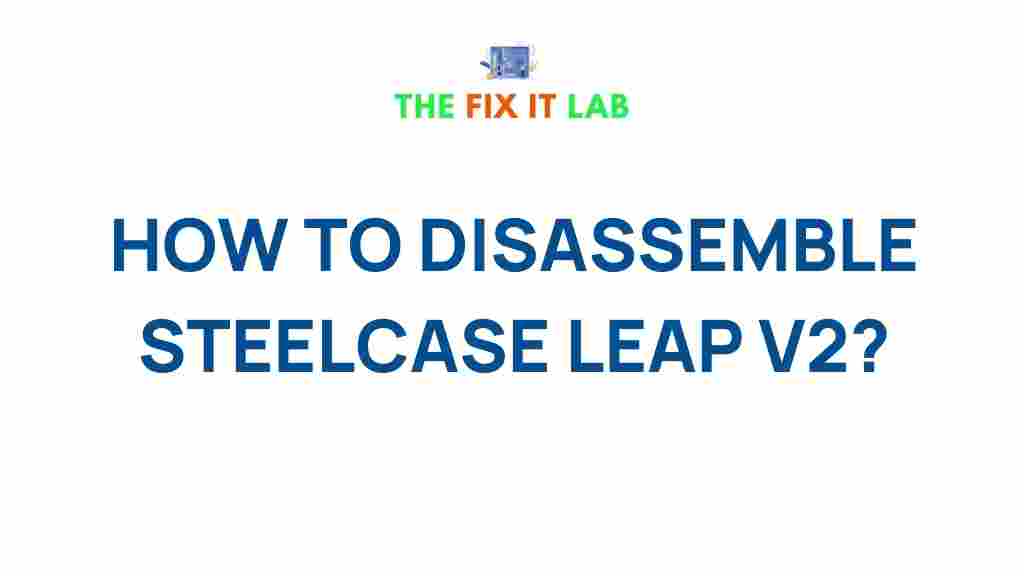Unveiling the Secrets of Steelcase Leap V2 Disassembly
The Steelcase Leap V2 chair is renowned for its ergonomic design, durability, and comfort, making it a popular choice in offices and workspaces worldwide. However, over time, your chair may require maintenance or repair to keep it functioning at its best. Whether you need to fix a broken component, clean hard-to-reach areas, or simply want to upgrade parts, disassembling the Steelcase Leap V2 can seem like a daunting task. In this guide, we’ll walk you through the disassembly process step-by-step, offer troubleshooting tips, and help you understand how to keep your chair in optimal condition.
Why Disassemble Your Steelcase Leap V2?
The Steelcase Leap V2 is built to last, but like any piece of furniture, it may require occasional attention. Here are a few reasons why you might need to disassemble your chair:
- Cleaning: Deep cleaning of your chair’s parts, including the base, seat, and armrests.
- Repairs: Fixing or replacing damaged components like the seat tilt mechanism or the lumbar support.
- Upgrades: Replacing parts such as the seat foam or armrests to improve comfort.
- Maintenance: Lubricating moving parts to ensure smooth operation and longevity.
By disassembling your Steelcase Leap V2, you can maintain its performance and extend its lifespan significantly.
Step-by-Step Guide to Disassembling the Steelcase Leap V2
Before you start disassembling your Steelcase Leap V2, it’s important to gather the necessary tools and materials. You’ll typically need:
- A flathead screwdriver
- A Phillips head screwdriver
- A wrench or socket set
- Lubricant (for reassembly, if necessary)
- Cleaning supplies (cloth, mild soap, water, etc.)
Once you have your tools, follow these steps to carefully disassemble your Steelcase Leap V2 chair:
1. Remove the Seat from the Chair Frame
The first step in disassembling your Steelcase Leap V2 is to remove the seat from the frame. Here’s how:
- Turn the chair upside down and locate the screws holding the seat to the frame. These screws are typically positioned around the edges of the seat base.
- Using a Phillips head screwdriver, carefully remove all the screws.
- Once the screws are removed, lift the seat off the frame. Be cautious, as the seat may be heavier than expected.
2. Detach the Backrest
The next step is removing the backrest from the chair. To do this:
- Look for the screws or bolts that connect the backrest to the chair’s base. These are typically located at the sides of the chair’s back.
- Use a wrench or socket set to remove these screws or bolts.
- After the screws are removed, gently pull the backrest away from the seat and frame.
3. Remove the Armrests
The armrests of the Steelcase Leap V2 are usually held in place by screws at the base of the arms. Follow these steps:
- Locate the screws at the base of the armrests and use a Phillips screwdriver to remove them.
- Once the screws are out, carefully lift the armrests away from the frame.
- Be sure to keep the screws in a safe place for reassembly later.
4. Disassemble the Chair Mechanism
If you need to access the chair’s tilt mechanism or make any repairs to the lumbar support, you will need to remove the chair’s mechanism. Here’s how:
- Flip the chair over and locate the screws securing the mechanism to the chair base.
- Using a flathead screwdriver or a wrench, remove the screws and bolts.
- Once the screws are removed, carefully lift the mechanism away from the chair’s base.
5. Detach the Casters (Optional)
If you want to remove the casters (wheels) from the base for cleaning or replacement, follow these steps:
- Flip the chair upside down and locate the casters. Depending on the model, they may be secured with a simple push-in mechanism or additional screws.
- If there are screws, use a screwdriver or wrench to remove them. If they are press-fit, you can pull them out with a firm grip.
- Clean the casters or replace them if necessary.
6. Clean and Inspect Components
Once you’ve disassembled the Steelcase Leap V2, you can begin cleaning and inspecting the individual components. Wipe down the seat, backrest, armrests, and frame with a damp cloth and mild soap. Pay close attention to areas that accumulate dust and debris, such as the chair’s tilt mechanism or lumbar support.
7. Reassemble the Chair
After completing your cleaning or repairs, it’s time to reassemble your Steelcase Leap V2 chair. Start by following the disassembly steps in reverse order:
- First, reattach the casters if you removed them.
- Next, reinstall the chair mechanism, ensuring that all screws are tightened properly.
- Reattach the armrests and backrest, making sure all bolts are secure.
- Finally, place the seat back onto the chair frame and screw it in tightly.
After reassembly, test your chair to ensure all components are functioning as expected.
Troubleshooting Tips for Steelcase Leap V2 Disassembly
While disassembling your Steelcase Leap V2, you may encounter a few challenges. Here are some troubleshooting tips to make the process smoother:
- Squeaky Noise: If your chair squeaks after reassembly, it may be due to friction between the moving parts. Apply a silicone-based lubricant to the areas where parts come into contact.
- Loose Armrests: If the armrests are loose after reassembly, double-check that the screws are tightened properly. If necessary, replace any worn-out screws or components.
- Unresponsive Tilt Mechanism: If the tilt mechanism is not working properly, inspect the springs and tension settings. Adjust the tension knob to your desired comfort level.
- Missing Screws: If you accidentally misplaced a screw, you can order replacement parts directly from Steelcase or a certified dealer.
Conclusion
Disassembling the Steelcase Leap V2 is a straightforward process that can help you maintain, repair, or upgrade your chair. By following the step-by-step guide above, you can ensure your chair remains in excellent condition for years to come. Remember to take your time, keep track of screws and components, and refer back to this guide whenever necessary. If you encounter any issues, don’t hesitate to reach out to the Steelcase customer support team for assistance. With proper care, your Steelcase Leap V2 will continue to provide you with the comfort and support you need to stay productive throughout the day.
For more tips on ergonomic furniture maintenance, be sure to check out our related articles!
This article is in the category Guides & Tutorials and created by TheFixitLab Team