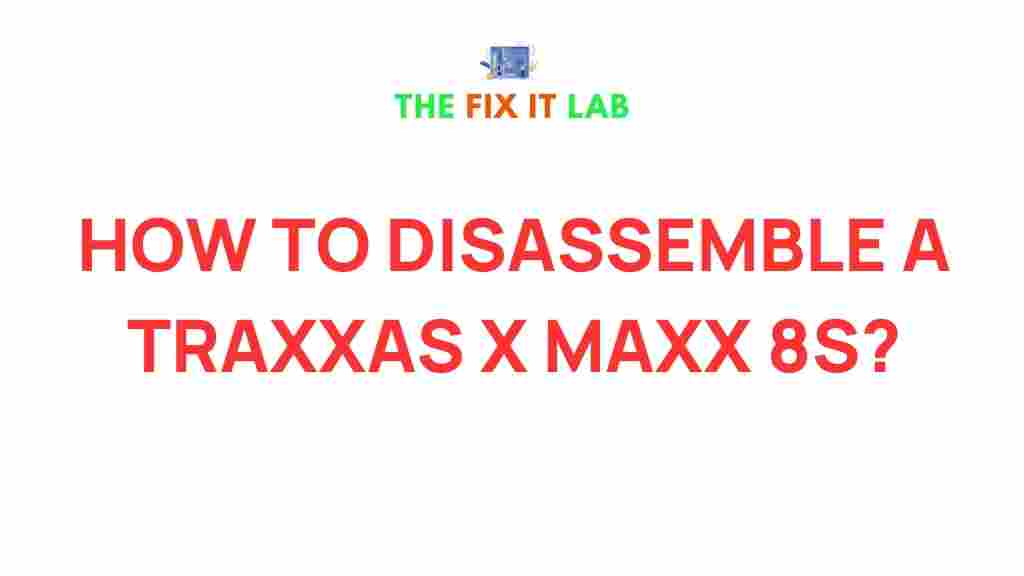Unveiling the Secrets of Disassembling a Traxxas X-Maxx 8S Monster Truck
The Traxxas X-Maxx 8S is one of the most powerful and robust remote-controlled monster trucks available on the market today. Known for its incredible durability and speed, it is a popular choice for hobbyists who love high-performance RC vehicles. However, like any other piece of machinery, the X-Maxx may need regular maintenance, repair, or upgrades. Disassembling your Traxxas X-Maxx 8S is essential for troubleshooting issues, replacing worn-out parts, or performing upgrades. This comprehensive guide will walk you through the process of disassembling your X-Maxx, offering tips, tricks, and important considerations along the way.
Why Disassemble Your Traxxas X-Maxx?
There are several reasons you might need to disassemble your Traxxas X-Maxx 8S. These include:
- Maintenance: Regular maintenance can ensure that your truck runs smoothly and continues to perform at its best.
- Repair: If any parts become damaged or worn out, disassembling the vehicle helps you identify and fix the issue.
- Upgrades: Customizing your X-Maxx with upgraded components can help you enhance its performance and increase its lifespan.
- Cleaning: Cleaning the internal components regularly helps prevent dirt, dust, and debris from affecting the performance of your RC truck.
Before you begin disassembling your Traxxas X-Maxx, make sure you have all the necessary tools and workspace ready. Having everything you need will save you time and frustration during the process.
Required Tools for Disassembling a Traxxas X-Maxx
Here’s a list of tools that you’ll need to safely and efficiently disassemble your Traxxas X-Maxx 8S:
- Hex Drivers: The majority of screws on the X-Maxx require hex drivers in various sizes, typically 2mm, 3mm, and 4mm.
- Screwdrivers: Some screws may require a flathead or Phillips screwdriver, depending on their design.
- Needle Nose Pliers: These are useful for removing small clips and pins.
- Small Containers: Use small containers to store screws and parts as you disassemble them to avoid losing them.
- Work Mat: A clean, flat work mat helps keep your parts organized and prevents damage during disassembly.
Step-by-Step Guide to Disassembling Your Traxxas X-Maxx 8S
Now that you have the necessary tools and are ready to start, follow these detailed steps to disassemble your Traxxas X-Maxx 8S:
1. Remove the Body
The first step in disassembling your Traxxas X-Maxx is to remove the body. Start by loosening the body clips that secure the body to the chassis. There are typically four clips – two at the front and two at the back. Carefully remove each clip and lift the body off the truck.
2. Detach the Battery
After removing the body, the next step is to detach the battery. Locate the battery compartment and use your hex driver to remove the screws that hold the battery tray in place. Once the screws are removed, slide the battery out of the compartment. Be sure to disconnect the battery leads before fully removing it.
3. Remove the Wheels
Next, you’ll need to remove the wheels. Using a wrench or hex driver, remove the wheel nuts that hold the tires in place. Once the nuts are removed, carefully pull each wheel off the axle. Place the wheels in a safe area to avoid losing the nuts or damaging the tires.
4. Disassemble the Suspension
With the wheels removed, you can now focus on the suspension. Start by removing the screws on the suspension arms using your hex driver. You may need to detach the shock absorbers from the suspension arms as well. Be careful not to damage the suspension links, as these parts are crucial for maintaining your X-Maxx’s performance.
5. Remove the Motor and Electronic Components
The motor and electronic components of your Traxxas X-Maxx 8S are mounted on the chassis. Begin by disconnecting the motor wires. Depending on your setup, you may also need to remove the ESC (Electronic Speed Controller) and servo connections. Carefully unscrew the mounts holding these components and set them aside. Make sure to keep track of which wire goes where to make reassembly easier.
6. Detach the Differential and Transmission
The next step involves removing the transmission and differential. This may require additional steps based on the specific version of your X-Maxx. Remove the screws that secure the transmission to the chassis. Once the transmission is detached, carefully slide it out and set it aside. Similarly, the differential can be removed by unscrewing the mounting bolts and gently pulling it out.
7. Remove the Chassis
With all major components removed, the final step is to remove the chassis. Unscrew any remaining screws that are holding the chassis together, and carefully lift it off the vehicle. Be cautious when removing the chassis, as it may still have small components attached to it.
Troubleshooting Tips During Disassembly
During the disassembly of your Traxxas X-Maxx, you may encounter some issues. Here are a few troubleshooting tips to help you overcome common obstacles:
- Stubborn Screws: If a screw is stuck or stripped, use a rubber band over the screw head for extra grip. Alternatively, use a screw extractor tool to remove it.
- Lost Parts: Organize your parts as you go. Use small containers or bags to store screws, clips, and other tiny components to ensure nothing gets lost.
- Damage to Plastic Parts: Be mindful when removing plastic components, as excessive force can cause breakage. If a part is stuck, double-check that all screws have been removed before pulling.
- Electronics Connections: If you need to disconnect the electronics, take note of the wiring layout. You can use a photo to reference how everything was connected.
Reassembly of Your Traxxas X-Maxx 8S
Once you’ve completed the disassembly and performed any necessary maintenance or repairs, you can begin reassembling your Traxxas X-Maxx. Follow the steps in reverse order, ensuring that all components are securely attached and connected properly.
It’s a good idea to check the tightness of all screws before operating your vehicle again. Make sure all parts are correctly aligned, and double-check the electronics to ensure that everything is functioning as expected.
Where to Find Replacement Parts and Upgrades for Your Traxxas X-Maxx
Finding replacement parts and upgrades for your Traxxas X-Maxx 8S is easy. Traxxas offers a wide selection of parts on their official website. Additionally, third-party vendors often provide performance upgrades that can enhance your X-Maxx’s speed, durability, and handling. For a comprehensive selection of parts, visit Traxxas Official Website.
If you’re looking for aftermarket parts to enhance your X-Maxx’s performance, check out trusted retailers and hobby shops that specialize in RC vehicles.
Conclusion
Disassembling and maintaining your Traxxas X-Maxx 8S is an essential part of being an RC enthusiast. By following the steps outlined in this guide, you can confidently break down your truck, perform necessary repairs, and reassemble it with ease. Whether you’re upgrading parts, troubleshooting issues, or simply cleaning your vehicle, regular maintenance will ensure your Traxxas X-Maxx runs at its peak performance for years to come.
For more information on Traxxas X-Maxx or RC truck maintenance, check out our detailed RC guide.
This article is in the category Guides & Tutorials and created by TheFixitLab Team