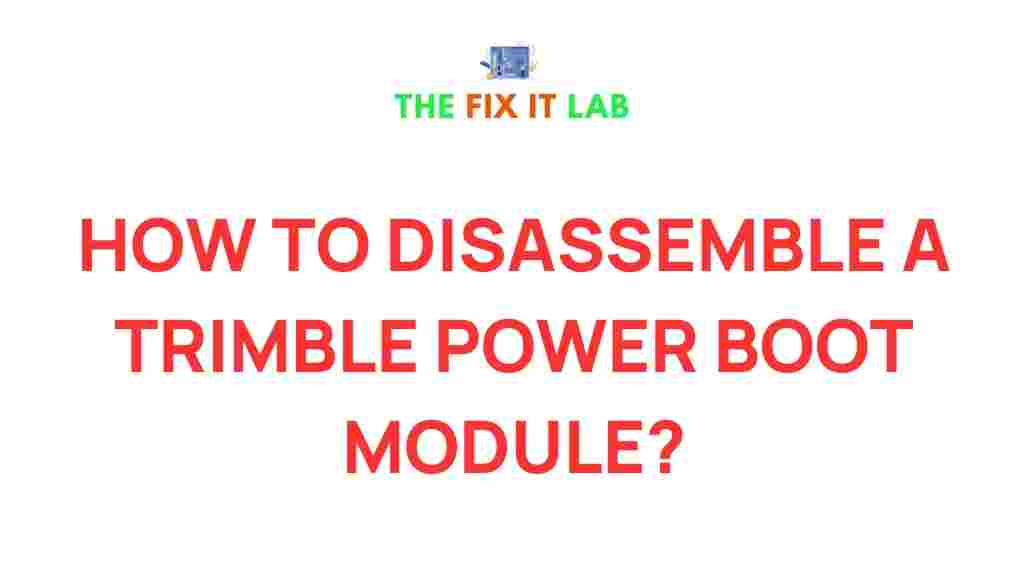Unveiling the Secrets of Disassembling a Trimble Power Boot Module
In the world of geospatial technology, Trimble stands as a giant, providing essential tools that power precision in industries like construction, agriculture, and surveying. One such crucial component is the Trimble Power Boot Module, an integral part of their equipment that ensures the seamless operation of Trimble devices. However, like any technical device, it may need to be disassembled for maintenance, repairs, or upgrades. This article will walk you through the process of disassembling a Trimble Power Boot Module, offering clear, step-by-step instructions and useful tips to ensure you do it efficiently and safely.
Understanding the Trimble Power Boot Module
The Trimble Power Boot Module is a vital piece of hardware designed to manage the power requirements of Trimble’s high-end surveying equipment. This module is responsible for booting up the device, ensuring a steady power supply, and protecting the system from potential power issues. Disassembling it can be necessary when troubleshooting power issues or upgrading internal components.
Before diving into the disassembly process, it’s important to understand the components of the module and the potential risks involved. This knowledge will help you to approach the task with caution and precision.
Tools You Will Need
Before starting the disassembly, ensure you have the following tools:
- Screwdriver set (preferably magnetic tip for easy screw retrieval)
- Plastic pry tools to avoid damaging sensitive parts
- Small container for keeping screws and small parts organized
- Static-free mat or surface for working
- Anti-static wrist strap to prevent electrostatic discharge
Step-by-Step Process for Disassembling the Trimble Power Boot Module
Step 1: Power Down the Equipment
The first and most important step is ensuring that the equipment is powered off. This prevents any electrical accidents while working on the Trimble Power Boot Module. Disconnect the device from any power source, whether it’s a battery pack or plugged-in charger, before beginning the disassembly process.
Step 2: Remove External Covers
Using a screwdriver, carefully remove any external covers or casings. Depending on the model, the Power Boot Module may be encased in a protective plastic or metal shell. Place the screws in a safe location so you don’t lose them. Be gentle while prying open the casing to avoid damaging delicate internal components.
Step 3: Disconnecting the Power Source
Once you’ve opened the casing, locate the power connections within the module. The Power Boot Module is typically linked to the battery or external power sources. Carefully disconnect the power cables, making sure not to tug or pull on any wires. This step is crucial for preventing any accidental short circuits or damage to the components.
Step 4: Detaching the Internal Components
After disconnecting the power source, the next step is to detach any internal components that are attached to the Power Boot Module. These may include wires, circuit boards, or other sub-modules. Use a plastic pry tool to gently release any connectors or clips that hold these components in place. Avoid using metal tools that could short-circuit any sensitive circuits.
Step 5: Inspecting the Power Boot Module
Once the internal parts are removed, you will have full access to the Trimble Power Boot Module. Take this opportunity to inspect it for any signs of wear and tear. Look for any loose or damaged components, corrosion, or dirt buildup. A clean, functioning Power Boot Module is key to ensuring your Trimble device operates smoothly.
Step 6: Reassembly and Testing
After cleaning and inspecting the module, it’s time to reassemble the components. Follow the disassembly steps in reverse order, reconnecting the power sources and securing any internal components back into their respective positions. Once everything is back in place, close the casing and secure the screws. Finally, test the device to ensure that the module is functioning correctly by powering up the device and checking its response.
Troubleshooting Tips
While disassembling and reassembling the Trimble Power Boot Module, you may encounter certain issues. Here are some troubleshooting tips to help you along the way:
- Device Won’t Power On: If your device does not power on after reassembly, check to ensure all internal connections are secure. A loose wire or connection can often be the culprit.
- Unusual Power Fluctuations: If you’re experiencing intermittent power issues, the problem may lie with the Power Boot Module itself. Inspect the module for signs of damage, such as burned-out components or broken connectors.
- Overheating: If the device is overheating, ensure that the heat dissipation components are not clogged with dust. A lack of proper ventilation could lead to excessive heating.
- Unresponsive Screen: If the device’s screen is unresponsive, ensure the screen connectors are properly reattached and that no pressure is applied to the screen during reassembly.
Safety Precautions
When working with any electronic device, safety should be your top priority. Here are some important safety precautions to keep in mind when disassembling the Trimble Power Boot Module:
- Always work in a static-free environment. Electrostatic discharge can damage sensitive components.
- Use proper tools for disassembly, especially plastic pry tools to prevent accidental short circuits.
- Handle all internal components with care to avoid physical damage.
- Follow the manufacturer’s guidelines and avoid forcing parts into place.
When to Seek Professional Help
Although many users can disassemble the Trimble Power Boot Module on their own, some situations may require professional intervention. If you notice serious damage or cannot resolve power-related issues after following troubleshooting tips, it’s best to contact Trimble support or a certified technician. They have the expertise to repair or replace damaged components without causing further harm.
Conclusion
Disassembling a Trimble Power Boot Module might seem like a daunting task, but with the proper tools, patience, and understanding of the process, it’s a manageable undertaking. By following the step-by-step guide, troubleshooting tips, and safety precautions outlined in this article, you can ensure the longevity of your Trimble device and maintain its optimal performance. Always remember to handle each component with care and, when in doubt, consult a professional for help.
For more in-depth information about Trimble products and their maintenance, visit Trimble’s official website.
Additionally, if you’re looking for more detailed technical support, you can visit our help page for more resources on troubleshooting Trimble devices.
This article is in the category Guides & Tutorials and created by TheFixitLab Team