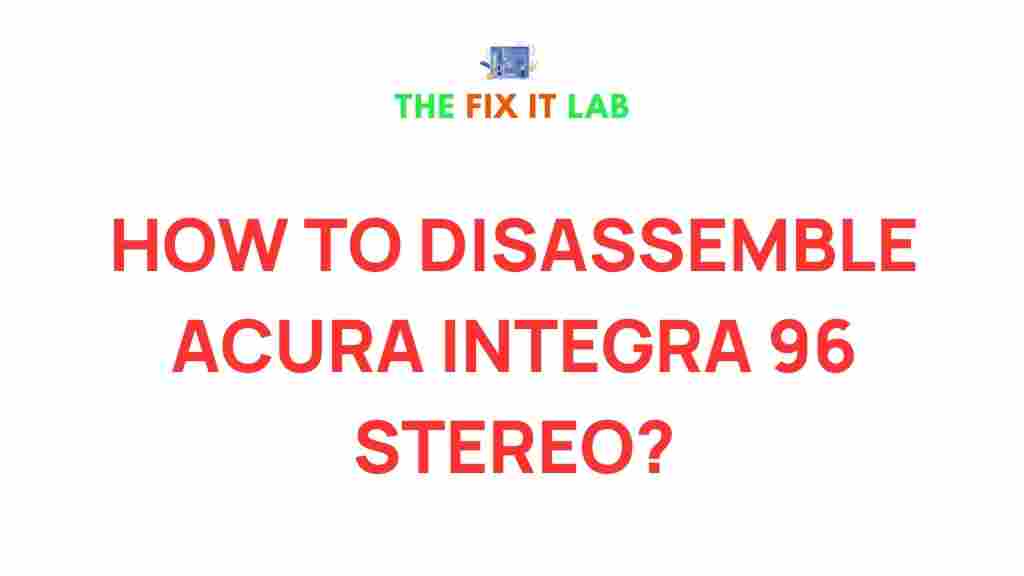How to Disassemble the Stereo in Your Acura Integra
The Acura Integra is a timeless classic known for its sleek design and reliable performance. If you’re looking to replace or repair your Acura Integra’s stereo system, understanding how to properly disassemble it is essential. This guide will walk you through the process, ensuring a smooth experience while minimizing risks of damage.
Why Disassemble the Stereo in an Acura Integra?
There are several reasons why you might need to disassemble the stereo in your Acura Integra:
- Upgrade: Install a modern stereo system with advanced features like Bluetooth or Apple CarPlay.
- Repair: Fix issues such as poor sound quality or a non-functioning stereo.
- Customization: Enhance your car’s interior aesthetics with a new stereo design.
Tools You’ll Need
Before you begin, gather the necessary tools to disassemble the stereo in your Acura Integra:
- Flathead screwdriver
- Phillips screwdriver
- Trim removal tool
- Socket wrench
- Panel clip remover
Having these tools ready will make the process more efficient and reduce the likelihood of damage to your vehicle’s interior components.
Step-by-Step Guide to Disassemble the Stereo
Follow these steps carefully to disassemble the stereo in your Acura Integra:
1. Disconnect the Battery
For safety, disconnect the negative terminal of your car’s battery before starting the process. This prevents electrical shocks and protects the stereo’s wiring.
2. Remove the Dashboard Trim
The dashboard trim surrounding the stereo needs to be removed to access the stereo unit. Use a trim removal tool to carefully pry the edges of the trim. Work gently to avoid scratching or cracking the plastic.
3. Unscrew the Stereo Mounting
Once the trim is removed, locate the screws securing the stereo to the dashboard. Use a Phillips screwdriver to unscrew them. Keep these screws in a safe place for reassembly later.
4. Disconnect the Wiring Harness
Gently pull the stereo unit forward to access the wiring harness. Unplug the connectors by pressing the release clips. If the harness feels stuck, avoid pulling forcefully; inspect the clip mechanism for proper release.
5. Remove the Stereo Unit
Carefully slide the stereo out of the dashboard. Check for any additional brackets or clips that may need to be released. Your Acura Integra stereo is now fully disassembled and ready for repair, replacement, or upgrades.
Troubleshooting Common Issues
Encountering problems during the disassembly process? Here are some troubleshooting tips:
- Trim won’t come off: Ensure all screws or clips are removed before prying the trim. Use gentle pressure and work around the edges.
- Wiring harness is stuck: Inspect the release clips for debris or damage. Applying a small amount of pressure on the clip while pulling may help.
- Stereo unit won’t budge: Double-check that all screws and mounting brackets have been removed.
Reassembly Tips
Once your repair or upgrade is complete, follow these steps to reassemble the stereo in your Acura Integra:
- Reconnect the wiring harness and ensure it’s securely clipped in place.
- Carefully slide the stereo back into the dashboard slot.
- Screw the stereo into its mounting position using the original screws.
- Replace the dashboard trim and press it firmly to secure the clips.
- Reconnect the car battery and test the stereo functionality before finalizing.
Additional Resources
For more detailed diagrams and Acura Integra stereo specifications, consider referring to the Acura Integra owner’s manual. For those looking to purchase upgraded stereo systems, visit trusted online retailers for options.
Conclusion
Disassembling the stereo in your Acura Integra is a straightforward process when approached methodically. By following this guide and using the right tools, you can safely access the stereo for repair or replacement. Remember to stay patient and handle each component with care to avoid unnecessary damage.
Whether you’re upgrading to a modern sound system or simply fixing an existing issue, understanding your Acura Integra’s stereo setup ensures the job is done right. Explore our car maintenance tips for more DIY guides and automotive insights.
This article is in the category Guides & Tutorials and created by TheFixitLab Team