Mercedes: Unlocking the Secrets to Disassembling a 2014 Mercedes E-Class Key
The 2014 Mercedes E-Class is a sophisticated vehicle, with advanced technology that extends to its key fob. These keys aren’t just for locking and unlocking the car—they are intricate pieces of engineering designed for security, convenience, and functionality. However, if your Mercedes key is malfunctioning, it may be necessary to disassemble it to troubleshoot or replace the battery. In this article, we’ll take you step by step through the process of disassembling a 2014 Mercedes E-Class key, offering tips and tricks to make the job easier.
Why You Might Need to Disassemble Your Mercedes Key
Before diving into the disassembly process, it’s important to understand why you might need to take apart your Mercedes key. The two most common reasons include:
- Battery Replacement: Over time, the battery inside your key fob may lose its charge, causing the remote to stop working effectively.
- Key Repair: If the buttons on the key fob become unresponsive or the key fob gets damaged, disassembling it can help you identify the issue and fix it.
Tools You’ll Need
Disassembling a Mercedes key requires a few basic tools. Having these ready beforehand will make the process smoother:
- Small Flathead Screwdriver: For prying open the key fob.
- Plastic Pry Tool: To prevent scratching or damaging the key fob’s casing.
- Small Phillips Head Screwdriver: If screws are involved in your key’s assembly.
- Replacement Battery: Most likely a CR2025 or CR2032 coin cell battery, depending on your key fob model.
Step-by-Step Process for Disassembling the 2014 Mercedes E-Class Key
Now that you’re familiar with the tools needed, let’s go over the steps to disassemble the 2014 Mercedes E-Class key fob.
Step 1: Removing the Metal Key Blade
The first step is to remove the physical metal key from the fob. Mercedes E-Class key fobs typically have a small button on the side that releases the metal key blade. Press the button and slide the key out of its slot.
Tip: Keep the key blade safe, as it can be easily misplaced during the disassembly process.
Step 2: Opening the Key Fob Casing
Once you have the metal key removed, it’s time to open the fob casing. To do this, you will need a small flathead screwdriver or a plastic pry tool. Insert the tool into the seam of the key fob, being careful not to scratch the surface. Gently pry open the two halves of the casing.
Tip: Some key fobs have small clips holding the casing together, so it may require a little extra force to separate them.
Step 3: Disconnecting the Battery
With the fob casing open, you’ll see the internal components, including the battery. The battery is usually secured in place by a small metal clip or holder. Use a plastic pry tool or small flathead screwdriver to gently release the clip and remove the battery.
Tip: Make a note of how the battery is oriented, so you can place the new battery in the same way.
Step 4: Replacing the Battery
Now, take your new battery—either a CR2025 or CR2032 coin cell—and place it into the battery compartment of the key fob. Make sure it is seated correctly and is in the proper orientation. Once in place, secure the battery with the metal clip or holder.
Step 5: Reassembling the Key Fob
With the new battery installed, it’s time to reassemble the key fob. Carefully align the two halves of the casing and snap them back together. If your key fob has screws, use the small Phillips head screwdriver to fasten them back in place.
Tip: Double-check that the key fob is securely closed, with no gaps between the casing halves, to ensure proper functioning.
Step 6: Testing the Key
Once your key fob is reassembled, test it to make sure it’s working correctly. Try using the remote functions—lock, unlock, and trunk release—to verify that the battery replacement was successful. If everything is functioning, your 2014 Mercedes E-Class key is good to go!
Troubleshooting Tips for a Mercedes Key Fob
Sometimes, after disassembling and replacing the battery, the key fob might still not work as expected. Here are a few troubleshooting tips:
- Key Not Responding: Double-check that the battery is installed correctly. Ensure that the positive and negative sides of the battery are aligned properly.
- Key Fob Not Locking/Unlocking the Car: It could be an issue with the key’s programming or a malfunction in the internal components. In this case, try reprogramming the key by following the instructions in the vehicle’s manual.
- Damaged Internal Components: If the internal circuitry or buttons are damaged, you might need to replace the entire key fob. Visit a professional or a certified Mercedes dealership for assistance.
For more information on how to program or troubleshoot your Mercedes key fob, check out this official Mercedes-Benz guide.
How to Reprogram a Mercedes Key Fob
If you find that your key fob isn’t working after replacing the battery, it may need to be reprogrammed. Reprogramming a Mercedes key fob can be a complex task and may require assistance from a dealership. Here’s a general overview of the steps:
- Insert your key into the ignition slot and turn it to position “2” (ignition on, engine off).
- Press and hold the lock button on your key fob for about 10 seconds.
- Remove the key and check if the key fob works. If not, you may need to visit a certified Mercedes service center for further assistance.
Conclusion
Disassembling and replacing the battery in your 2014 Mercedes E-Class key is a simple but essential skill for any Mercedes owner. By following these steps carefully and using the right tools, you can troubleshoot and fix minor issues with your key fob, saving time and money. However, if you encounter any complex problems or if your key fob continues to malfunction, don’t hesitate to seek professional help. Whether it’s a dead battery or a more intricate internal issue, your Mercedes key fob will be back in action in no time.
Remember: Always handle your key fob with care to avoid damaging the delicate internal components. If you need help, feel free to visit your nearest Mercedes-Benz service center or refer to the vehicle manual for further troubleshooting.
If you found this guide helpful, check out other Mercedes-related resources on our Mercedes Key Maintenance Page for more tips and solutions!
This article is in the category Guides & Tutorials and created by TheFixitLab Team
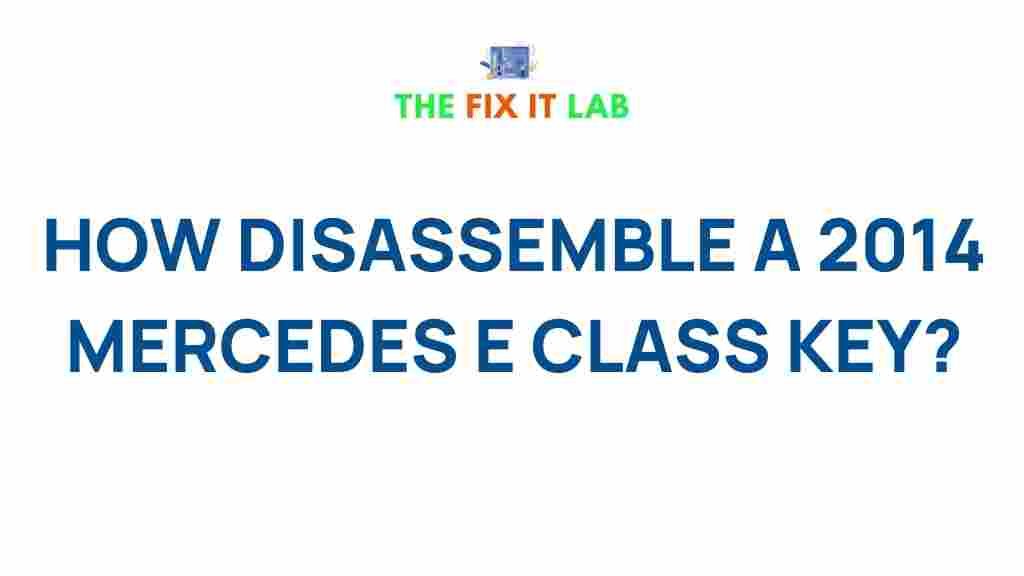
2 thoughts on “Unlocking the Secrets: Disassembling a 2014 Mercedes E Class Key”