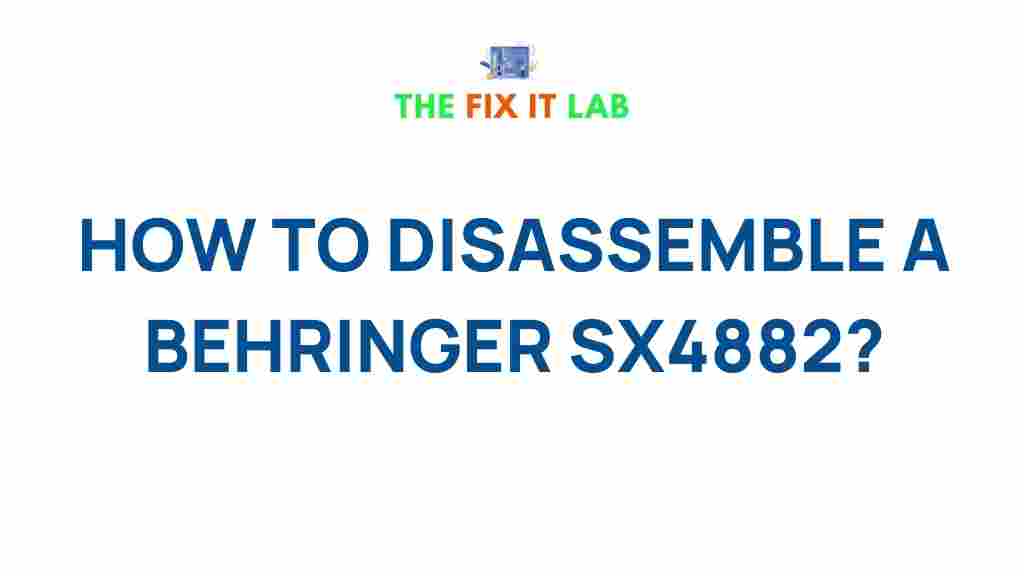Disassemble a Behringer SX4882: A Step-by-Step Guide
The Behringer SX4882 is a powerful and popular audio mixer designed for professional audio engineers and enthusiasts alike. Over time, however, you may find it necessary to disassemble the unit for maintenance, repairs, or upgrades. Whether you’re looking to replace a faulty component or simply clean the internals, understanding how to disassemble the Behringer SX4882 properly is essential. In this article, we will walk you through the entire process step by step, providing insights, tips, and troubleshooting advice to make your disassembly project as smooth as possible.
Why Disassemble the Behringer SX4882?
There are various reasons why you might need to disassemble your Behringer SX4882 mixer. Here are some common scenarios:
- Repairs: If your mixer has malfunctioning parts, such as a faulty fader, power supply issues, or dead LEDs, disassembling the unit can help you diagnose and replace the problematic components.
- Cleaning: Dust, dirt, and debris can accumulate inside the mixer over time, affecting performance. Regular cleaning can extend the lifespan of your equipment.
- Upgrades: Whether you want to add additional features or enhance the performance of your mixer, disassembling the SX4882 allows you to modify or upgrade internal components.
Now, let’s dive into the process of safely and efficiently disassembling the Behringer SX4882.
The Tools You’ll Need to Disassemble the Behringer SX4882
Before starting the disassembly process, it’s important to gather the necessary tools to avoid any interruptions or damage to your equipment. Here’s a list of tools you will need:
- Screwdrivers: A set of Phillips and flathead screwdrivers of various sizes will help you remove screws from the exterior and internal components.
- Anti-static Wrist Strap: This will protect sensitive electronic components from static discharge, which can cause irreparable damage.
- Plastic Pry Tools: These tools are ideal for prying open the casing without damaging the unit’s surfaces or internal components.
- Small Containers: To keep screws and small parts organized during the disassembly process.
- Cleaning Supplies: If your goal is cleaning, have some compressed air, soft brushes, and cleaning wipes on hand to remove dust and dirt.
Once you’ve gathered all the necessary tools, you can begin the disassembly process.
Step-by-Step Process to Disassemble the Behringer SX4882
Step 1: Power Off and Disconnect
Before you begin disassembling the Behringer SX4882, it is crucial to ensure that the unit is powered off. Disconnect the mixer from any power source and unplug any cables, including audio input/output and power cords. This minimizes the risk of electrical shock and damage to the equipment.
Step 2: Remove the Outer Screws
Using your Phillips screwdriver, carefully remove the screws securing the top and bottom panels of the Behringer SX4882. Start by removing the screws along the edges and corners. Keep the screws organized in small containers, as they will be needed to reassemble the mixer later.
If the screws are particularly tight or resistant, avoid using excessive force, as this can strip the screw heads. Instead, use a penetrating lubricant to loosen them up before trying again.
Step 3: Detach the Top Cover
Once all screws are removed, gently lift off the top cover of the unit. If the cover is resistant, use plastic pry tools to gently lift it off without damaging the casing. Be cautious of any attached cables or connectors, as these may need to be disconnected before you can completely remove the cover.
Step 4: Disconnect Internal Cables
Inside the mixer, you’ll find several cables connected to various components such as the power supply, faders, and signal processing units. Using your screwdriver, carefully detach these cables. Be sure to note where each cable connects, as reassembly can be tricky without a proper reference.
If you’re unfamiliar with the internal layout of the Behringer SX4882, it may help to take pictures during this step to guide you during reassembly.
Step 5: Remove the Internal Components
At this point, you will have access to the internal components of the mixer. Depending on your reason for disassembly, you may need to remove certain parts such as faders, knobs, or the power supply. Use your screwdriver to carefully remove any additional screws securing these components in place.
Be mindful of any fragile parts, and if you’re unsure about how to remove something, consult the user manual or seek guidance from a professional.
Step 6: Inspect the Internal Components
After disassembling the mixer, take time to inspect the internal components for any visible damage, wear, or buildup of dust and dirt. This is an excellent opportunity to clean any components that may have accumulated dust or grime over time.
Step 7: Reassemble the Behringer SX4882
Once you have completed the necessary repairs, cleaning, or upgrades, it’s time to reassemble the mixer. Begin by reconnecting all cables and reattaching internal components in the reverse order of disassembly. Double-check that everything is securely connected and that no cables are pinched or incorrectly positioned.
Once the internal components are in place, carefully align the top cover and secure it with the screws you removed earlier. Tighten the screws carefully to avoid stripping the threads.
Troubleshooting Tips for Disassembling the Behringer SX4882
Disassembling electronic equipment like the Behringer SX4882 can sometimes lead to challenges. Here are some troubleshooting tips to make the process easier and prevent issues during reassembly:
- Label Cables and Connectors: If you’re not sure where each cable goes, consider using masking tape or labels to mark the cables and connectors. This will ensure you don’t mix them up during reassembly.
- Be Gentle: Some components inside the mixer can be fragile. Always use gentle force when removing parts, especially if they are attached with clips or delicate connectors.
- Check for Loose Screws: After reassembling, always check that all screws are properly tightened. Loose screws can cause vibrations or rattling sounds, impacting the performance of your mixer.
- Test the Mixer: After reassembly, power on the unit and test all functions (e.g., faders, knobs, signal processing) to ensure everything is working correctly before putting the mixer back into full operation.
Cleaning Your Behringer SX4882 During Disassembly
If your goal is to clean your Behringer SX4882 during disassembly, here are some quick tips:
- Use Compressed Air: To remove dust from the internal components, use a can of compressed air. Be sure to direct the air away from sensitive components like capacitors and chips.
- Clean the Faders and Knobs: Dirt buildup on faders and knobs can cause malfunction. Use a soft cloth or cotton swab dipped in isopropyl alcohol to clean these areas.
- Wipe Down Surfaces: Use a microfiber cloth to wipe down the exterior surfaces of the mixer and remove any fingerprints, smudges, or dirt.
Conclusion
Disassembling the Behringer SX4882 is a manageable process if approached carefully and methodically. By following the steps outlined in this article, you can safely access the internal components, troubleshoot issues, and maintain your mixer to ensure optimal performance. Remember to always use the proper tools, work in a clean and static-free environment, and refer to your user manual for any specific details about your model.
Whether you’re conducting repairs, performing upgrades, or simply cleaning your equipment, understanding how to properly disassemble the Behringer SX4882 can extend the life of your mixer and keep it functioning at peak performance for years to come.
For more information on audio equipment maintenance, visit Behringer’s official website. If you’re looking for additional tips on handling audio mixers, check out this guide to audio equipment care and maintenance.
This article is in the category Guides & Tutorials and created by TheFixitLab Team