Unveiling the Secrets of Disassembling a Black and Decker Juicer
If you’ve ever wondered about the inner workings of your Black and Decker juicer, you’re in the right place. Disassembling and maintaining your juicer can not only help prolong its lifespan but also ensure optimal performance. In this guide, we’ll walk you through a step-by-step process on how to disassemble your Black and Decker juicer, troubleshoot common issues, and provide some useful tips for keeping your juicer in top condition. Let’s get started!
Why You Should Disassemble Your Black and Decker Juicer
Regularly disassembling and cleaning your Black and Decker juicer is crucial for maintaining its efficiency. Over time, residue, pulp, and other debris can accumulate, affecting the quality of your juice and even causing mechanical problems. Here are some key benefits of disassembling and cleaning your juicer:
- Prevents clogging: Regular cleaning ensures that there’s no build-up of pulp or juice residue that could block the motor or reduce juicing efficiency.
- Increases longevity: Proper care and maintenance can extend the life of your Black and Decker juicer.
- Ensures hygiene: Disassembling the juicer allows you to thoroughly clean all the parts that come in contact with fresh produce.
- Improves juicing performance: When all parts are clean and properly assembled, your juicer will operate smoothly and produce juice faster.
Before You Begin: Essential Tools
Before disassembling your Black and Decker juicer, ensure you have the right tools and equipment. You don’t need anything fancy, but a few essentials can make the process much smoother. Here’s what you’ll need:
- Soft cloth or sponge: To clean the juicer components.
- Dish soap: A gentle dish soap will help clean off any leftover juice residue.
- Screwdriver (if applicable): Some models may have screws that need to be removed.
- Small brush or toothbrush: For cleaning hard-to-reach places.
Step-by-Step Guide: How to Disassemble a Black and Decker Juicer
Disassembling your juicer doesn’t need to be difficult. By following these simple steps, you’ll be able to take apart your Black and Decker juicer and give it a thorough clean.
Step 1: Unplug the Juicer
Always ensure the juicer is unplugged before attempting any disassembly. This will prevent any accidents and protect you from electrical shocks. Make sure the juicer is completely powered off and disconnected from the electrical source before you start.
Step 2: Remove the Juice Container and Pulp Collector
The first parts you’ll need to remove are the juice container and pulp collector. Most Black and Decker juicers have these parts easily detachable. Just lift them off the base of the juicer. Depending on your model, you may need to remove a lid or cap to access the juice container.
Step 3: Take Out the Filter Basket
The filter basket is a key component of the juicing process, and it tends to accumulate pulp and juice residue. To remove it, carefully lift it from the juicer’s motor base. You may need to twist or pull gently to release it from its position. If the basket has a mesh, make sure to be cautious when handling it to avoid any damage.
Step 4: Detach the Juicing Cone or Blade Assembly
Next, you’ll need to remove the juicing cone or blade assembly. Depending on your Black and Decker model, this may require twisting or pulling the assembly off. Some models have a locking mechanism, so you may need to unlock it before removal. Handle the blade assembly with care, as it can be sharp.
Step 5: Clean and Dry the Components
Once all the parts are disassembled, it’s time to clean them. Use warm water, mild dish soap, and a soft sponge to wash each piece thoroughly. For hard-to-reach places, like the mesh filter or small crevices, a toothbrush or small brush will work wonders. After cleaning, be sure to dry the parts completely before reassembling the juicer.
Troubleshooting Common Issues with Black and Decker Juicers
Even with regular cleaning and maintenance, you might encounter a few issues with your Black and Decker juicer. Here are some common problems and how to troubleshoot them:
1. The Juicer Is Not Turning On
If your Black and Decker juicer refuses to power up, make sure the juicer is properly plugged in. Check the power cord for any signs of damage or fraying. If the cord is in good condition, inspect the juicer’s base to ensure the motor is not obstructed. If there’s still no power, you may need to contact customer support for further assistance.
2. The Juicer Is Leaking
If your juicer is leaking juice or pulp, it’s likely that the parts aren’t properly assembled. Double-check that all components are securely attached. If the juicing cone or filter basket is not properly aligned, it can cause leakage. Additionally, inspect the rubber seals or gaskets for wear and tear.
3. The Juicer Is Producing Less Juice
If you notice a decrease in juice yield, the filter basket might be clogged with pulp or debris. Disassemble the juicer, clean the filter, and remove any blockages. Also, ensure the blades are sharp and functioning properly to extract the maximum amount of juice.
4. Unpleasant Odor from the Juicer
A musty or unpleasant odor can develop if food residue is left behind in the juicer. This is especially common in the pulp collector and filter basket. Make sure to disassemble and clean the juicer after every use. You can also try soaking the parts in a vinegar-water solution to neutralize odors.
Tips for Maintaining Your Black and Decker Juicer
To ensure that your juicer remains in peak condition, here are some additional maintenance tips:
- Clean after each use: The sooner you clean your juicer after use, the easier it will be to remove pulp and juice residue.
- Sharpen the blades: If you notice your juicer struggling to extract juice, it may be time to sharpen the blades. This will enhance performance and reduce strain on the motor.
- Check for wear and tear: Regularly inspect parts like rubber seals, gaskets, and the power cord for damage. Replacing worn-out components will prevent larger issues down the road.
- Store properly: When not in use, store your juicer in a dry, cool place to prevent any buildup of moisture or dust.
Conclusion
Disassembling your Black and Decker juicer is a simple but important task to ensure its longevity and optimal performance. By following the steps outlined in this guide, you can easily take apart, clean, and maintain your juicer. Troubleshooting and regular maintenance will also help you avoid common problems and keep your juicer running smoothly for years to come.
Remember, regular cleaning is key to keeping your juicer in excellent working condition. If you encounter any issues beyond basic maintenance, don’t hesitate to contact Black and Decker’s customer service or refer to the official support page for troubleshooting tips. And if you’re looking for additional juicing tips or accessories, be sure to check out this helpful juicer guide for expert advice.
This article is in the category Guides & Tutorials and created by TheFixitLab Team
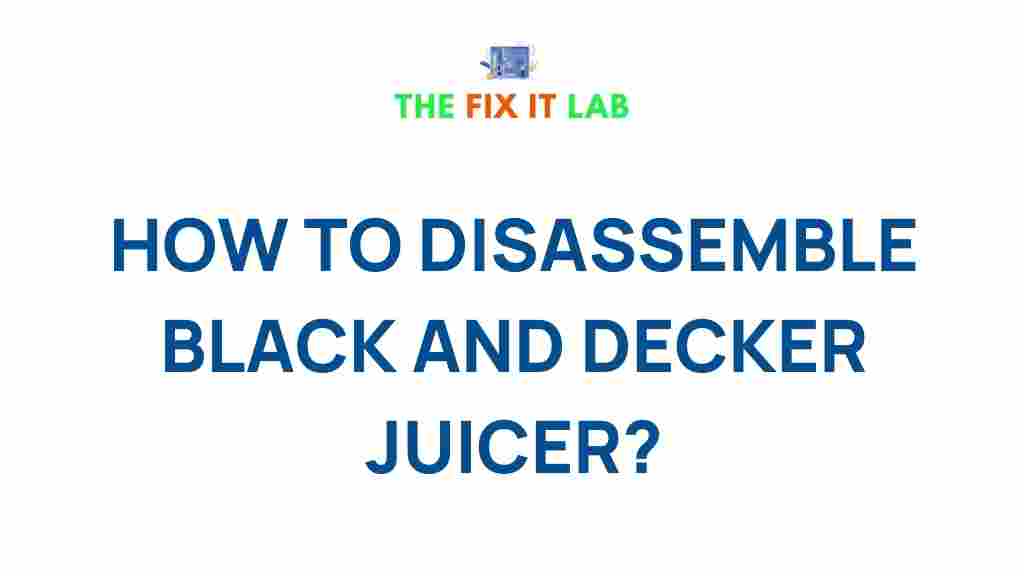
1 thought on “Unveiling the Secrets of Disassembling a Black and Decker Juicer”