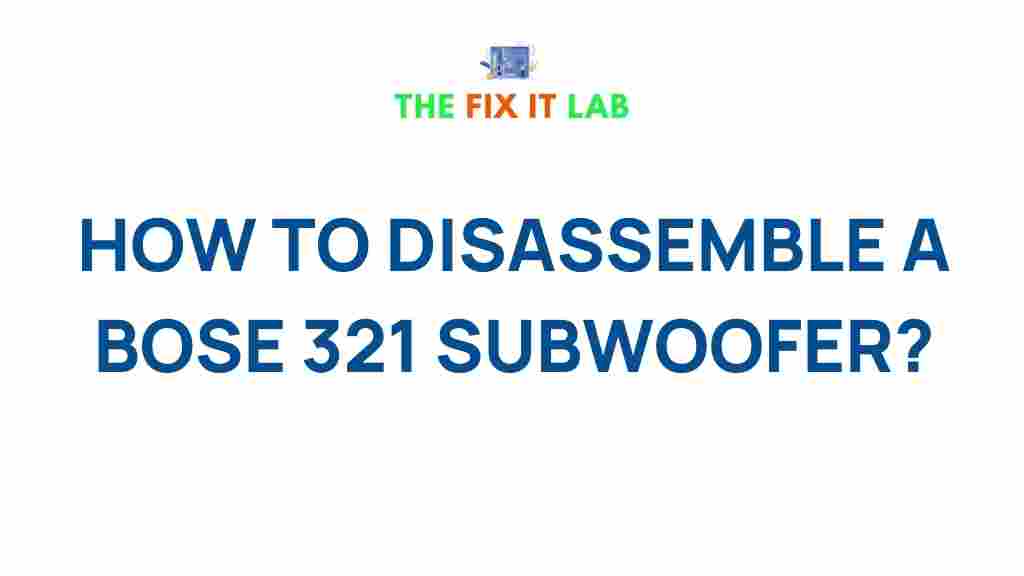Unveiling the Secrets of Disassembling a Bose 321 Subwoofer
The Bose 321 system is renowned for its high-quality sound and compact design, making it a popular choice for home entertainment. However, like all electronic devices, it may occasionally need repairs or upgrades. One of the essential components of the Bose 321 system is the subwoofer, which plays a crucial role in delivering deep bass tones. Disassembling your Bose 321 subwoofer can help you identify and fix issues, perform maintenance, or even replace internal components. In this article, we will guide you through the process of disassembling a Bose 321 subwoofer step by step while offering helpful tips for a smooth and safe procedure.
Why Disassemble Your Bose 321 Subwoofer?
Before diving into the process, it’s important to understand why you might need to disassemble your Bose 321 subwoofer in the first place. Here are some common reasons:
- Repairing Broken Parts: If your subwoofer stops working or produces distorted sound, disassembling it allows you to inspect internal components for damage.
- Cleaning and Maintenance: Dust and debris can accumulate inside, potentially affecting the subwoofer’s performance. Regular maintenance can extend the lifespan of your system.
- Upgrading Components: In some cases, you might want to upgrade the speaker drivers or internal parts for enhanced performance.
Tools and Equipment Needed
Before you begin disassembling your Bose 321 subwoofer, you will need a few tools to ensure the process goes smoothly. Having the right tools is essential to prevent damaging your equipment.
- Screwdrivers: You will likely need both flathead and Phillips screwdrivers to remove screws from the subwoofer.
- Plastic Pry Tools: These tools help you safely open the casing without damaging or scratching the surface.
- Antistatic Wrist Strap: To protect sensitive internal components from static electricity.
- Flashlight: A good flashlight will help you see inside the subwoofer clearly, especially when working in low-light environments.
- Soft Cloth: To clean internal parts and avoid scratching delicate surfaces.
Step-by-Step Guide to Disassembling a Bose 321 Subwoofer
Step 1: Unplug the Subwoofer
Before you begin disassembling, always ensure the subwoofer is unplugged from the electrical outlet. This is crucial for your safety and prevents any electrical hazards.
Step 2: Remove External Screws
Start by turning the subwoofer upside down to locate the screws that secure the outer casing. Depending on the model, you may find screws around the edges or hidden under rubber feet or labels. Use the appropriate screwdriver to remove these screws.
Tip: Keep all screws in a container or magnetic tray to avoid losing them during the process.
Step 3: Pry Open the Casing
Once all the screws are removed, use a plastic pry tool to gently open the subwoofer casing. Start at one edge and work your way around the perimeter. Be careful not to force the casing open, as this could damage the subwoofer or the casing itself.
Warning: If you encounter resistance, check to ensure that no screws are left inside or that the casing isn’t glued shut in certain areas.
Step 4: Disconnect Internal Wires
Inside the subwoofer, you will find several wires connected to different components. Use your plastic pry tool or a small pair of needle-nose pliers to carefully disconnect these wires. Take note of their positions so you can reconnect them later.
Tip: Take a photo of the wiring setup for reference when reassembling.
Step 5: Inspect Internal Components
With the casing removed and wires disconnected, you can now access the internal components of your Bose 321 subwoofer. Check for any visible signs of wear, such as burnt areas, loose connections, or damaged parts. If you notice any issues, now is the time to make repairs or replacements.
Step 6: Remove the Subwoofer Driver (if necessary)
If you need to replace or repair the subwoofer driver itself, remove it by unscrewing the mounting screws that hold it in place. Once the screws are removed, carefully lift the driver out of its compartment. Be cautious not to damage the surrounding components.
Step 7: Reassemble the Subwoofer
Once you’ve completed the necessary repairs or maintenance, it’s time to reassemble the subwoofer. Follow the disassembly steps in reverse order:
- Reconnect all internal wires.
- Place the subwoofer driver back into its compartment and screw it in place.
- Align the casing and gently snap it back into position.
- Secure the casing with the screws you removed earlier.
Step 8: Test the Subwoofer
Before you finish, plug the subwoofer back into the power source and test it to ensure everything is working correctly. Play some music or a test sound to check for proper bass output and any unusual sounds. If you notice any issues, revisit the previous steps to troubleshoot.
Troubleshooting Tips for Your Bose 321 Subwoofer
While disassembling your Bose 321 subwoofer can solve many common issues, here are some troubleshooting tips to help you pinpoint the problem:
- Subwoofer Not Turning On: Check the power cord and ensure it’s properly connected. If the subwoofer still doesn’t turn on, inspect the internal power supply for any visible damage.
- Distorted Sound: If the bass sounds muffled or distorted, it could be due to a damaged subwoofer driver. Inspect the driver for visible tears or wear.
- No Sound from Subwoofer: Ensure that all internal wires are properly connected. A loose wire could be the cause of the issue.
- Overheating: If the subwoofer gets too hot, check for any dust buildup or blockages in the ventilation areas. Cleaning the internal components may resolve the issue.
Conclusion
Disassembling a Bose 321 subwoofer might seem like a daunting task, but with the right tools, a little patience, and this step-by-step guide, you can perform the disassembly and maintenance yourself. Whether you’re looking to repair broken components, perform regular cleaning, or upgrade your subwoofer, understanding the inner workings of your Bose system can help you get the most out of your investment.
If you feel uncertain about any step of the process, it’s always a good idea to consult with a professional or visit the official Bose support website for further assistance.
Remember, safety first! Always ensure that you unplug your system before working on it and take precautions to protect internal components from damage. With the right approach, your Bose 321 subwoofer can continue to deliver exceptional sound for years to come.
This article is in the category Guides & Tutorials and created by TheFixitLab Team