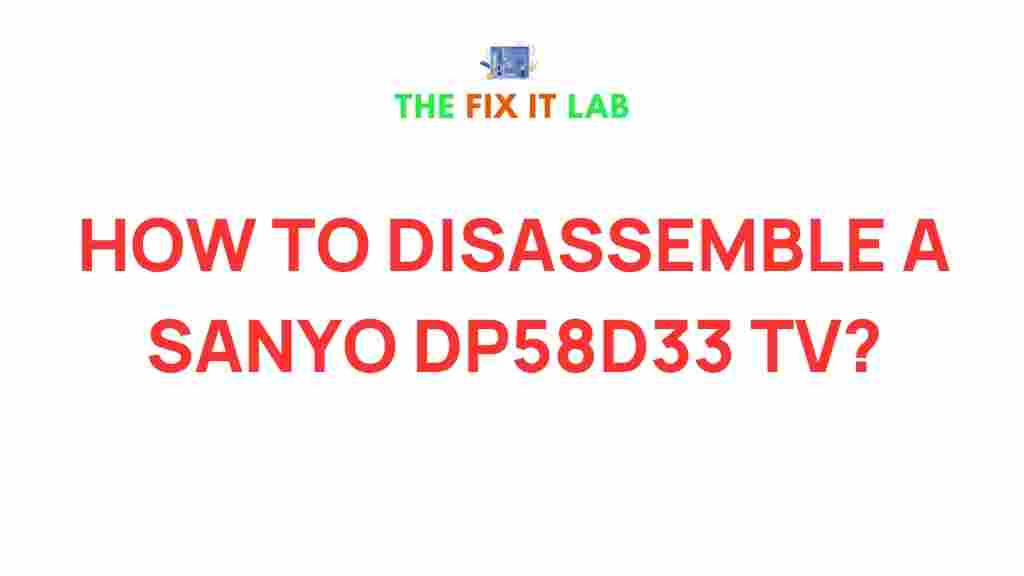Unveiling the Secrets of Disassembling a Sanyo DP58D33 TV
The Sanyo DP58D33 TV is a reliable, high-quality television often found in homes and entertainment centers. While it’s designed to be sturdy, there are times when disassembling the TV becomes necessary for repairs, upgrades, or even just to understand its inner workings. In this guide, we will walk you through the essential steps to safely and efficiently disassemble a Sanyo DP58D33 TV. By the end of this article, you will have the knowledge to tackle disassembly on your own with confidence. But before diving into the process, it’s important to ensure you’re equipped with the right tools and knowledge to avoid any damage or injury.
Understanding the Need for Disassembly
Disassembling your Sanyo DP58D33 TV may seem like a daunting task, but there are several reasons why it may be necessary:
- Repairs: If your TV has encountered a technical issue, such as screen failure, sound problems, or internal component malfunction, disassembling it may be required to diagnose and fix the issue.
- Upgrades: Some owners may want to replace or upgrade internal components like the speakers or motherboard to improve performance.
- Cleaning: Over time, dust and debris can accumulate inside your TV, affecting its functionality. A thorough cleaning might require disassembling the unit.
In any case, following the proper procedure is essential to avoid damaging your TV or voiding any warranties.
What You Need Before You Begin
Before disassembling your Sanyo TV, gather the following tools:
- Phillips screwdriver: You’ll need a small or medium-sized Phillips head screwdriver to remove the screws holding the TV together.
- Flathead screwdriver: A flathead screwdriver can be helpful for prying apart any tightly secured pieces.
- Plastic pry tools: These will allow you to safely remove parts without damaging the plastic casing.
- Antistatic wrist strap: To prevent damaging the internal components with static electricity, wear an antistatic wrist strap.
- Soft cloth: Lay down a soft cloth on your working surface to prevent scratches to your TV screen or parts.
Ensure you’re working in a clean, dry area with sufficient lighting, as you will need to keep track of the small screws and parts during the process.
Step-by-Step Process for Disassembling the Sanyo DP58D33 TV
Now that you have your tools ready, let’s begin the disassembly process. The steps outlined here will help you take apart the Sanyo DP58D33 TV safely and systematically.
Step 1: Unplug and Power Off the TV
The first and most important step is to ensure the TV is completely powered off and unplugged from the power source. This eliminates the risk of electrical shock and prevents damage to the internal components. Double-check that no cables are connected to the TV before moving forward.
Step 2: Remove the Stand or Wall Mount
If your Sanyo DP58D33 TV is mounted on a wall or placed on a stand, begin by removing it. For a wall-mounted TV, you will need to unscrew the mounting brackets. If the TV is on a stand, locate the screws at the base and remove them carefully.
Step 3: Locate and Remove the Back Panel Screws
With the stand or wall mount removed, turn the TV around and place it face down on your soft cloth. Look for screws along the perimeter of the back panel. Use your Phillips screwdriver to remove these screws. Keep them organized as you may need them later to reassemble the TV.
Step 4: Pry Open the Back Panel
After removing all screws, use a plastic pry tool to gently lift the back panel. Be sure to work slowly and avoid using excessive force, as the plastic can break if too much pressure is applied. Once the panel is loosened, carefully set it aside.
Step 5: Disconnect Internal Cables
Now, it’s time to disconnect any internal cables. These are often attached to various components like the screen, motherboard, and speakers. Take note of where each cable connects, as you will need to reconnect them later. Use your flathead screwdriver to gently lift any cable connectors that are secured in place.
Step 6: Remove the Internal Components
With the cables disconnected, you can now begin removing internal components. Start with the speaker assembly, then move on to the motherboard and any other visible parts. Be mindful of fragile components and avoid touching the circuit boards with bare hands to prevent static damage.
Step 7: Remove the Screen (If Necessary)
If you need to access the screen for repair or replacement, the next step is to carefully detach it. Depending on the design of the Sanyo DP58D33 TV, you may need to remove screws that secure the screen to the frame. Once the screws are removed, gently lift the screen away from the TV’s internal structure.
Step 8: Inspect for Issues
Now that the TV is disassembled, take time to inspect the internal components. Look for any obvious signs of damage, such as burned-out circuits, broken connectors, or cracked parts. If you identify any issues, this is the time to order replacement parts or take them to a professional repair service.
Step 9: Reassemble the TV
Once you’ve completed the necessary repairs or upgrades, it’s time to reassemble the TV. Carefully reconnect all cables, secure the internal components, and replace the back panel. Ensure that each screw is tightened and that everything is in place before you power on the TV.
Troubleshooting Tips
Sometimes, disassembling a Sanyo DP58D33 TV can reveal issues that aren’t immediately obvious. Here are some troubleshooting tips to help:
- Screen Flickering: If the screen flickers after reassembly, check the cable connections to ensure they are secure. Loose or damaged cables can cause display issues.
- Power Issues: If the TV doesn’t power on, check the power supply board for any visible signs of damage. You may need to replace the power board if it’s malfunctioning.
- No Sound: If there is no sound, ensure the speaker connections are properly secured. A loose or damaged speaker wire can lead to audio problems.
- Overheating: Overheating is a common issue for older TVs. Make sure that there is no dust blocking the vents and that the internal fan (if present) is functioning correctly.
If you’re unsure about any of these steps or the troubleshooting process, it’s a good idea to consult a professional technician for further assistance.
Conclusion
Disassembling a Sanyo DP58D33 TV may seem like a challenging task, but with the right tools and careful attention to detail, it can be done safely and effectively. Remember to always power off the TV and take necessary precautions to avoid static electricity and electrical shock. If you encounter any issues during disassembly or reassembly, consult troubleshooting tips or seek professional help to ensure your TV remains in top working condition.
By following these steps and tips, you can enjoy a deeper understanding of how your Sanyo TV operates and tackle any necessary repairs with confidence. For more information on TV repairs and maintenance, visit this page for expert advice and resources.
For official Sanyo product support, visit Sanyo’s official website.
This article is in the category Guides & Tutorials and created by TheFixitLab Team