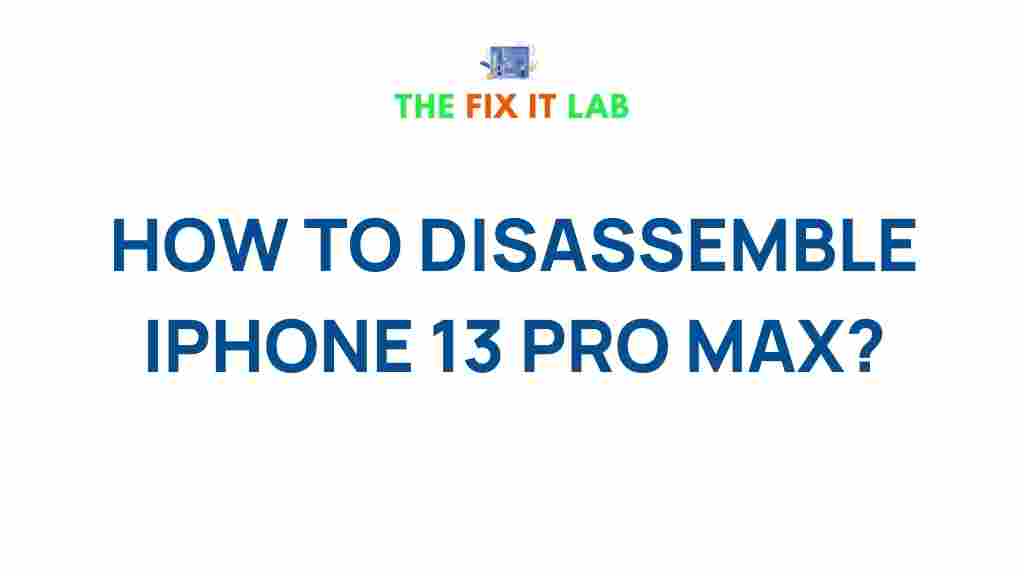Uncover the Secrets of iPhone 13 Pro Max Disassembly
The iPhone 13 Pro Max is a flagship device known for its premium build quality, powerful performance, and advanced features. For those interested in learning more about how this device works beneath the surface, disassembling it can be an educational experience. Whether you’re a tech enthusiast, a repair technician, or just curious, uncovering the secrets of the iPhone 13 Pro Max disassembly can provide valuable insights into its inner workings.
In this guide, we’ll walk you through the iPhone 13 Pro Max disassembly process, including the tools you need, step-by-step instructions, troubleshooting tips, and what to watch out for. It’s important to note that disassembling your iPhone may void its warranty, so proceed with caution and consider professional help if you’re unsure.
Why Disassemble the iPhone 13 Pro Max?
There are several reasons why you might want to disassemble your iPhone 13 Pro Max:
- Repair and Replacement: You may need to replace a faulty component like the battery, screen, or camera.
- Customization: Some users may want to modify or upgrade parts of their device.
- Educational Purposes: Disassembling the iPhone 13 Pro Max helps you better understand how smartphones are built and how they function.
Essential Tools for iPhone 13 Pro Max Disassembly
Before beginning the disassembly process, it’s crucial to have the proper tools to avoid damaging your device or yourself. Here’s a list of tools you’ll need:
- Pentalobe Screwdriver: iPhones use pentalobe screws, which require a specific screwdriver to remove them.
- Plastic Pry Tools: These are used to carefully separate the components without damaging or scratching the device.
- Suctions Cup: A suction cup helps you lift the screen away from the body of the iPhone without applying too much force.
- Tweezers: Tweezers help you handle small internal components with precision.
- SIM Card Ejector Tool: You’ll need this tool to remove the SIM card tray before starting the disassembly process.
- Magnetic Mat: A magnetic mat will help you keep screws and small components organized as you work.
Step-by-Step Guide to Disassembling the iPhone 13 Pro Max
Follow these steps to disassemble your iPhone 13 Pro Max. Make sure to work in a clean, static-free environment to avoid damaging any internal parts.
Step 1: Power Off Your Device
The first step in any disassembly process is to power off the device. This ensures your safety and prevents any electrical damage while you’re working inside the phone. Press and hold the power button along with the volume up or down button, then slide to power off.
Step 2: Remove the Pentalobe Screws
Using your pentalobe screwdriver, remove the two screws located near the bottom of the iPhone, on either side of the Lightning port. Keep these screws in a safe place, as you will need them later to reassemble the phone.
Step 3: Separate the Display from the Body
To separate the display from the body of the iPhone 13 Pro Max, attach the suction cup to the bottom portion of the screen, just above the home button. Gently pull up on the suction cup to create a small gap between the screen and the body. Once you’ve created enough space, use your plastic pry tools to carefully work your way around the perimeter of the device, separating the display from the body. Be sure to go slowly and avoid prying too forcefully.
Step 4: Disconnect the Battery
After removing the screen, the next step is to disconnect the battery. This is an essential safety measure. Using a plastic pry tool, lift the battery connector up from the logic board. This will prevent any accidental power-on while working on the internal components.
Step 5: Remove the Display Assembly
With the battery disconnected, you can now remove the display assembly. Carefully lift the display from the body of the phone, taking care not to damage the fragile cables attached to the display. Set the screen aside in a safe place.
Step 6: Inspect and Replace Internal Components
Now that you have access to the internal components, you can inspect or replace parts such as the battery, camera module, or logic board. For example, if you’re replacing the battery, carefully remove the adhesive strips and slide the battery out. If you’re replacing the camera, disconnect the camera cables from the logic board and gently remove the module.
Step 7: Reassemble the iPhone 13 Pro Max
Once you’ve completed your repairs or inspections, it’s time to reassemble the iPhone 13 Pro Max. Begin by reconnecting the battery, carefully aligning it with the connector and pressing it down firmly. Reattach the display assembly, ensuring that all cables are securely connected. Once the screen is back in place, tighten the two pentalobe screws near the bottom of the device.
Troubleshooting Tips for iPhone 13 Pro Max Disassembly
Disassembling your iPhone 13 Pro Max can be a tricky task, and you might encounter some challenges along the way. Here are a few troubleshooting tips to help you navigate common issues:
- Difficulty Removing Screws: If the pentalobe screws are too tight or stuck, try using a rubber band to add extra grip to the screwdriver. Alternatively, you can apply a small amount of isopropyl alcohol to loosen the screws.
- Screen Not Lifting: If the display is difficult to lift, make sure the suction cup is properly aligned with the bottom of the screen and ensure you’re pulling evenly.
- Battery Doesn’t Disconnect: If the battery connector is difficult to remove, use a plastic pry tool to gently lift it from the connector. Never use excessive force.
- Screen Flickers After Reassembly: If your screen flickers or doesn’t turn on after reassembly, check that all cables are securely connected and the display is properly seated.
Conclusion: Should You Disassemble Your iPhone 13 Pro Max?
Disassembling the iPhone 13 Pro Max can be a rewarding experience for those who are interested in smartphone repair or want to gain a deeper understanding of the device’s inner workings. While it’s not an easy task, following the right steps and using the proper tools can help you avoid damaging your phone and complete the job successfully.
However, it’s important to consider the risks involved, including voiding your warranty or potentially damaging delicate internal components. If you’re unsure about disassembling your device, you can always seek professional help from certified technicians. Apple’s official support page provides information on authorized repair services if you’re looking for assistance.
In summary, the iPhone 13 Pro Max disassembly is a detailed and intricate process, but with the right tools and preparation, it’s something that can be tackled with patience. Whether you’re repairing a broken part or simply satisfying your curiosity, this guide has provided you with the necessary steps to get started.
If you’ve found this guide useful, check out our other articles on smartphone repairs and upgrades to enhance your knowledge further!
This article is in the category Guides & Tutorials and created by TheFixitLab Team