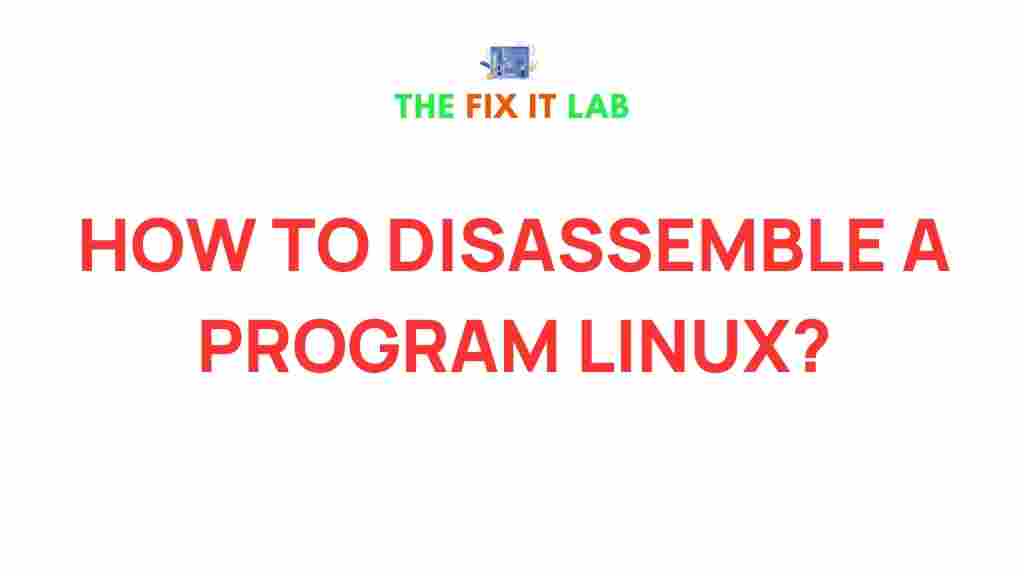Linux has long been celebrated for its open-source nature, making it a playground for developers, security researchers, and curious learners. One fascinating aspect of Linux is program disassembly, a technique used to reverse engineer binaries. Whether you’re a seasoned developer or a novice, exploring disassembly unveils secrets hidden within compiled code.
Understanding the Basics of Linux Program Disassembly
Disassembling programs in Linux involves converting binary code back into a human-readable assembly language. This process helps uncover how a program works, debug errors, or enhance system security. It’s an essential skill for penetration testers, security analysts, and developers keen on understanding software architecture.
Why Explore Program Disassembly?
Here are some key benefits:
- Debugging: Identify bugs and optimize performance.
- Security Analysis: Detect vulnerabilities in proprietary or open-source software.
- Learning: Deepen your understanding of assembly language and low-level programming.
Tools You Need for Disassembly
The Linux ecosystem offers powerful tools for disassembly. Some popular ones include:
- Ghidra: A sophisticated reverse-engineering platform created by the NSA. Learn more about Ghidra.
- objdump: A command-line tool for displaying information about object files.
- Radare2: An open-source framework for reverse engineering.
- IDA Free: A free version of the Interactive Disassembler.
Step-by-Step Guide to Linux Program Disassembly
Let’s dive into a hands-on approach to disassembling a program in Linux.
Step 1: Setting Up Your Environment
Ensure you have a stable Linux distribution like Ubuntu, Fedora, or Arch Linux installed. Install essential tools:
sudo apt install binutils gdbThis command installs `objdump` and the GNU Debugger (GDB), two crucial tools for disassembly.
Step 2: Selecting a Program
Choose a binary executable for analysis. For practice, start with simple C programs that you can compile yourself:
gcc -o hello hello.cThis command compiles the source code into an executable binary called hello.
Step 3: Disassembling with objdump
Use `objdump` to analyze the binary:
objdump -d helloThe `-d` option disassembles the executable, revealing the assembly instructions. Pay attention to function calls and their memory addresses.
Step 4: Analyzing with GDB
Launch GDB for interactive debugging:
gdb helloSet breakpoints and step through the code to observe program execution:
(gdb) break main(gdb) run(gdb) stepStep 5: Advanced Analysis with Radare2
Radare2 offers a comprehensive suite for disassembly and debugging. Start by loading the binary:
r2 -d helloExplore its interactive interface, offering features like graph views and detailed instruction analysis.
Troubleshooting Tips for Linux Disassembly
Even experienced users can encounter challenges. Here are some tips to help:
- Missing Debug Symbols: Use the
-gflag during compilation to include debugging symbols in the binary. - Permission Issues: Run tools with appropriate permissions or use
sudo. - Interpreting Assembly: Refer to x86 assembly language guides for better understanding.
- Complex Binaries: Start with smaller binaries before tackling large applications.
Conclusion
Unveiling the secrets of Linux program disassembly is both a rewarding and educational journey. By mastering tools like `objdump`, GDB, and Radare2, you can unlock the mysteries of compiled programs, enhance your debugging skills, and contribute to the security and development of Linux-based systems.
Ready to take your skills further? Check out our comprehensive guide to Linux programming for more advanced topics!
This article is in the category Guides & Tutorials and created by TheFixitLab Team