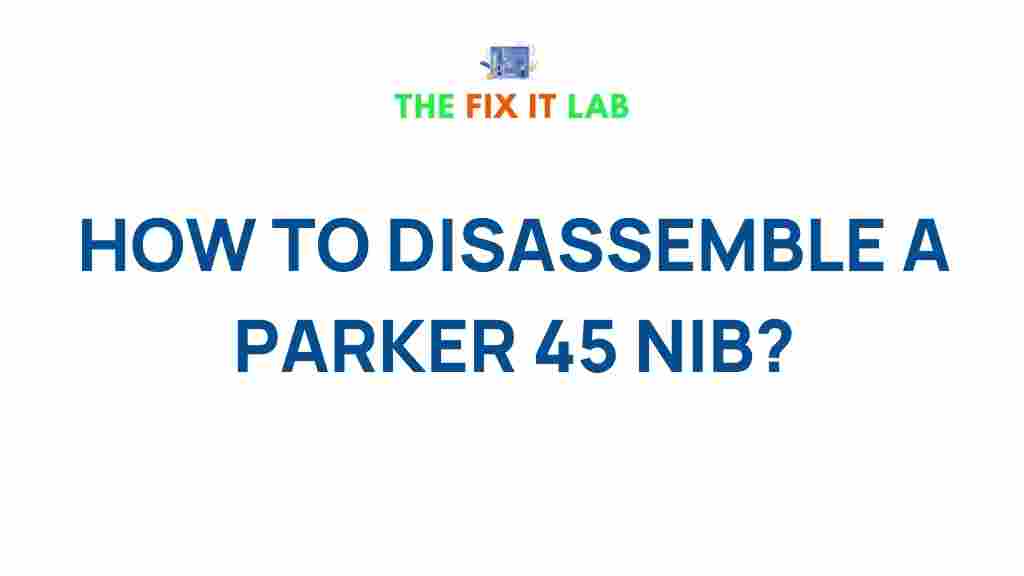Unveiling the Intriguing Art of Disassembling a Parker 45 Nib
The Parker 45 is a timeless classic, renowned for its craftsmanship and smooth writing experience. Whether you’re a seasoned fountain pen enthusiast or a beginner, disassembling a Parker 45 nib can be an interesting and rewarding challenge. This guide will walk you through the steps of carefully disassembling and reassembling the nib, offering troubleshooting tips along the way to ensure you can keep your Parker 45 performing like new.
Why Disassemble Your Parker 45?
Understanding the structure of your Parker 45 nib and knowing how to disassemble it can help you with several tasks, such as:
- Cleaning the nib and feed to ensure smooth ink flow.
- Replacing the nib if it becomes damaged or worn out.
- Customizing the nib for different writing preferences.
With regular care, your Parker 45 can last a lifetime. But before we dive into the step-by-step disassembly process, it’s important to prepare the right tools and understand what you’ll be working with.
Preparing to Disassemble the Parker 45 Nib
Before you start, ensure that you have the following tools handy:
- Fine-tipped tweezers – These will help you handle delicate parts without causing damage.
- Soft cloth – To place your pen on and avoid scratching or losing any small components.
- Parker 45 nib removal tool (if available) – This tool is designed specifically to help you safely remove the nib from the pen.
- Ink cleaner or water – To clean any ink residue after disassembling the nib.
- Small container – To place any removed components to avoid losing them.
Once you have everything prepared, it’s time to get started with disassembling your Parker 45 nib.
Step-by-Step Process to Disassemble Your Parker 45 Nib
Disassembling the nib of the Parker 45 requires careful attention to detail. Follow these steps to ensure that your disassembly is smooth and trouble-free:
Step 1: Remove the Cartridge or Converter
The first step in disassembling your Parker 45 nib is to remove the ink cartridge or converter. This helps to prevent ink spills during the process. To do this:
- Grasp the barrel of the pen firmly with one hand.
- Use your other hand to twist the cartridge or converter counterclockwise.
- Once loose, pull it away gently to remove it from the section.
Be sure to dispose of any leftover ink properly, or if you’re saving the cartridge, set it aside carefully.
Step 2: Remove the Nib and Feed Assembly
The nib and feed are connected by a small threaded mechanism. Here’s how to remove them:
- Hold the pen section in one hand and the nib in the other.
- Twist the nib counterclockwise until it begins to loosen. If it’s particularly tight, you can use fine-tipped tweezers to gently pull at the edges of the nib.
- Once the nib is free from the feed, carefully set both the nib and the feed aside in a safe location.
If the nib is difficult to remove, make sure you’re twisting in the correct direction (counterclockwise) and avoid using excessive force to prevent damaging the nib.
Step 3: Clean the Nib and Feed
Now that you have successfully disassembled the nib, it’s time to clean the nib and feed. This is a crucial part of maintenance, as ink buildup can impede the flow of ink and cause writing issues.
- Use a soft cloth or paper towel to wipe away any excess ink from the nib and feed.
- Run the nib under lukewarm water or use a specialized ink cleaner to remove stubborn ink residues.
- If necessary, use a soft brush to gently scrub the nib and feed, ensuring all parts are thoroughly cleaned.
Once clean, let the nib and feed dry completely before proceeding to reassemble them.
Step 4: Reassemble the Nib and Feed
Reassembling the nib and feed requires precision. Here’s how you can do it:
- First, align the nib and feed properly. The nib should be placed so that the slit lines up with the groove on the feed.
- Carefully press the nib onto the feed, ensuring both are firmly seated together.
- Once the nib and feed are aligned, gently twist the nib back into the section, rotating it clockwise until it is secure.
Be careful not to overtighten the nib, as this could damage the threading or misalign the nib and feed.
Step 5: Reinstall the Cartridge or Converter
After reassembling the nib and feed, reinstall the cartridge or converter into the pen section:
- Place the cartridge or converter into the section and twist it clockwise until it’s secure.
- Ensure that the cartridge is properly seated to avoid ink leakage.
Your Parker 45 nib is now ready to be used again! Test the pen on a piece of paper to ensure the ink flow is smooth and consistent.
Troubleshooting Common Issues
Sometimes, even after disassembling and cleaning your Parker 45 nib, you may encounter issues. Here are a few common problems and their solutions:
Issue 1: Poor Ink Flow
If your Parker 45 is not writing smoothly or the ink flow is inconsistent, try the following steps:
- Check the nib and feed for any remaining ink buildup or debris. Clean the nib thoroughly with water or ink cleaner.
- Ensure the nib and feed are properly aligned. Misalignment can result in ink flow problems.
- Make sure the ink cartridge or converter is not clogged. Try replacing the cartridge or cleaning the converter.
Issue 2: Nib Misalignment
If the nib appears to be misaligned after reassembling, try gently adjusting it with fine-tipped tweezers. Be cautious not to damage the nib during this process. If the nib is severely misaligned, it may be time to replace it.
Issue 3: Difficulty in Removing the Nib
If you encounter resistance when trying to remove the nib, you can apply a small amount of heat (via warm water or a hairdryer) to loosen any dried ink that may be causing the nib to stick. Avoid using excessive force to remove the nib, as this could damage the components.
Maintaining Your Parker 45 Nib
To keep your Parker 45 nib in top condition, it’s important to clean it regularly. Here are some tips to maintain the performance of your pen:
- Clean your nib regularly: Every few weeks, disassemble and clean the nib to ensure optimal ink flow and prevent clogs.
- Store the pen properly: Always store your Parker 45 horizontally or with the nib facing up to prevent ink leakage or dried ink in the nib.
- Use quality ink: High-quality ink will help prevent clogging and ensure smoother writing performance.
By following these maintenance tips, you’ll prolong the life of your Parker 45 and ensure it continues to deliver a smooth, reliable writing experience.
Conclusion
Disassembling and reassembling your Parker 45 nib may seem daunting at first, but with the right tools and careful attention to detail, it’s a straightforward process. Regular maintenance and cleaning will keep your pen functioning at its best for years to come. Remember, if you encounter any issues during disassembly, troubleshooting steps can often help resolve common problems. If you’re looking to expand your knowledge on fountain pen care, check out additional resources on Fountain Pen Network for more tips and tricks.
By learning how to disassemble a Parker 45 nib, you unlock the secrets to keeping your pen in perfect working condition, allowing you to enjoy the timeless beauty and smooth writing experience that Parker pens are famous for.
This article is in the category Guides & Tutorials and created by TheFixitLab Team