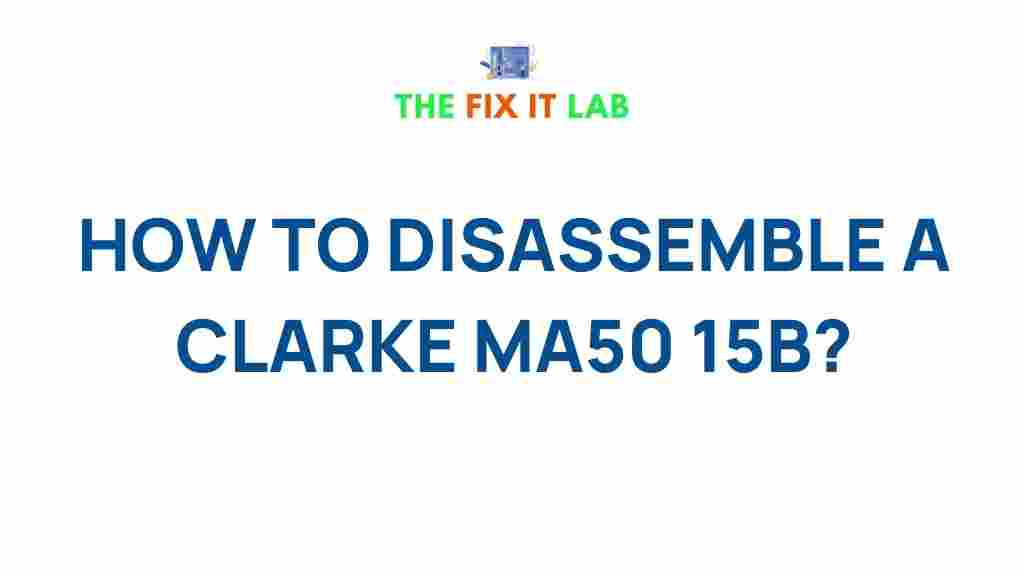How to Disassemble a Clarke MA50 15B
The Clarke MA50 15B is a highly efficient and compact floor scrubber designed for small spaces and quick cleanups. However, like any other piece of equipment, it occasionally requires maintenance, which often involves disassembly. In this guide, we will walk you through the *step-by-step process to disassemble* your Clarke MA50 15B safely and effectively. By the end, you’ll have the knowledge to maintain your machine for optimal performance.
Why Disassemble the Clarke MA50 15B?
Disassembling the Clarke MA50 15B can become necessary for various reasons:
- Cleaning internal components to improve performance.
- Replacing worn-out or damaged parts.
- Diagnosing mechanical issues.
Proper maintenance ensures that your floor scrubber continues to deliver high-quality results, saving both time and money in the long run.
Essential Tools and Preparations
Before starting the disassembly process, gather the following tools:
- Screwdrivers (Phillips and flathead).
- Hex wrenches.
- Soft cloth and cleaning solution.
- Replacement parts (if needed).
Ensure the machine is turned off and unplugged. Also, drain any residual water from the tank to avoid spills during the process.
Step-by-Step Guide to Disassemble the Clarke MA50 15B
1. Remove the Handle Assembly
The handle assembly is typically secured with screws. Use a screwdriver to carefully loosen and remove them. Gently detach the handle and set it aside in a safe place.
2. Disconnect the Solution and Recovery Tanks
Locate the solution and recovery tanks on the machine. Release the locking mechanisms, then lift and remove both tanks. This step makes accessing internal components much easier.
3. Access the Brush Deck
The brush deck is a critical component of the Clarke MA50 15B. To disassemble:
- Flip the machine to access the underside.
- Unscrew and remove the protective cover over the brush assembly.
- Carefully detach the brushes by pulling them off their mounts.
4. Open the Motor Housing
With the tanks and brush deck removed, you can access the motor housing. Follow these steps:
- Use a hex wrench to unscrew the bolts securing the motor housing.
- Gently lift the housing cover to expose the motor and wiring.
Be cautious when handling internal wiring, as it is delicate and essential for the machine’s operation.
5. Inspect and Replace Components
With the machine disassembled, inspect all parts for wear and damage. Common components to check include:
- Brushes and pads.
- Hoses and connections.
- Motor and belt assembly.
If any parts need replacing, ensure you use genuine Clarke replacement components for compatibility and longevity.
Troubleshooting Common Issues
During or after disassembly, you may encounter some common issues. Here’s how to address them:
- Brush Assembly Stuck: Apply a small amount of lubricant to loosen any stuck components. Avoid forcing parts, as this can cause damage.
- Wiring Disconnection: Take photos during the process to ensure proper reconnection. If unsure, refer to the user manual or consult an expert.
- Motor Not Accessible: Double-check for hidden screws or latches securing the housing.
For additional troubleshooting resources, visit the Clarke official website.
Reassembly Tips
Once maintenance or repairs are complete, reassemble the Clarke MA50 15B by reversing the disassembly steps:
- Secure the motor housing and reconnect wiring.
- Reattach the brush deck and install brushes.
- Reinstall the solution and recovery tanks.
- Attach the handle assembly.
After reassembly, test the machine to ensure all components function correctly.
Conclusion
Disassembling the Clarke MA50 15B may seem daunting at first, but with the right tools, preparation, and guidance, the process is straightforward. Regular maintenance through proper disassembly not only prolongs the life of your machine but also ensures it performs at its best.
For more maintenance tips and detailed guides, check out our equipment maintenance section. Happy cleaning!
This article is in the category Guides & Tutorials and created by TheFixitLab Team