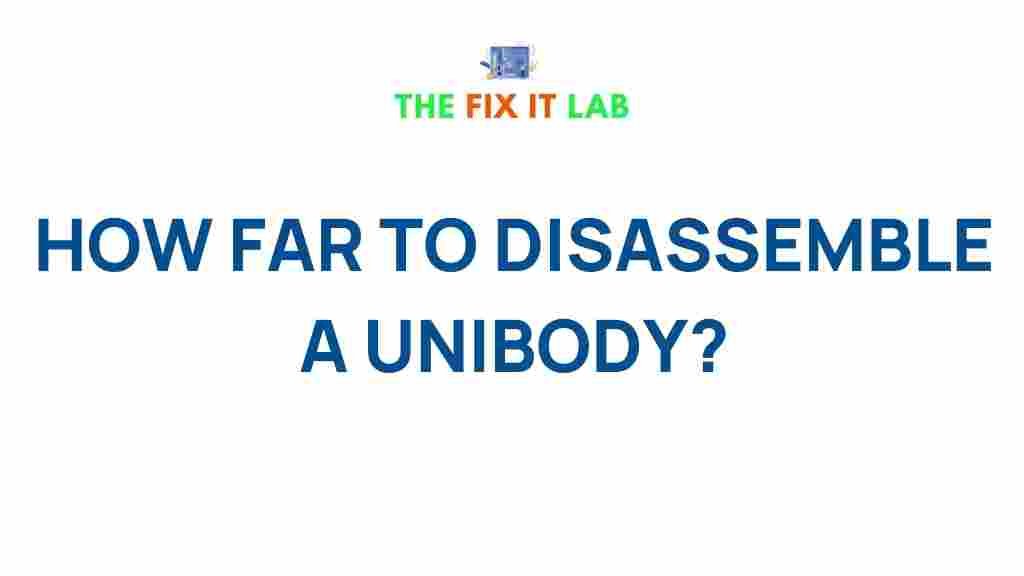The concept of a unibody design has revolutionized the manufacturing of cars, laptops, and even smartphones. Understanding the intricacies of disassembling a unibody is crucial for enthusiasts and professionals alike. Whether you’re troubleshooting or conducting maintenance, knowing how far to go is essential. This guide will take you through the steps, tips, and considerations for tackling this task effectively.
How Far Should You Disassemble a Unibody?
The term unibody refers to a design where the structural frame and body are integrated into a single unit. Disassembling a unibody requires precision, patience, and a clear understanding of your objective. Depending on the situation—be it repair, cleaning, or upgrades—you’ll need to decide the level of disassembly required. Let’s dive into the details.
Understanding Your Objective
Before beginning, determine the purpose of your project. Ask yourself:
- Are you addressing a specific problem such as a dent, malfunctioning component, or internal damage?
- Is this for a routine cleaning or maintenance check?
- Do you plan to upgrade internal parts?
These factors play a pivotal role in deciding how far to disassemble the unibody structure.
Step-by-Step Process for Disassembling a Unibody
Follow these detailed steps to ensure a smooth disassembly process:
- Gather the Right Tools: Essential tools include screwdrivers, pry tools, torque wrenches, and protective gloves.
- Document Every Step: Use your phone to take pictures or videos during disassembly to simplify reassembly later.
- Disconnect Power Sources: For electronic devices, remove batteries or disconnect power cables. For vehicles, disconnect the car battery.
- Locate Fastening Points: Check for screws, clips, or adhesives securing the unibody components.
- Start with External Parts: Begin by removing visible screws and detachable panels.
- Gradual Internal Access: Progress to the internal structure, carefully handling sensitive parts like motherboards or wiring harnesses.
- Store Components Properly: Keep screws, panels, and small components in labeled containers.
When to Stop Disassembly
Knowing when to stop is as important as knowing where to start. Here are some key considerations:
- If the issue is resolved: Once you’ve accessed and fixed the problem, reassemble the device immediately.
- Beyond your expertise: Avoid proceeding if you’re unsure about complex internal parts. Consult a professional instead.
- Risk of damage: Stop if further disassembly could compromise structural integrity.
Troubleshooting Common Issues
During the disassembly process, you may encounter challenges. Here are tips to overcome them:
- Stripped screws: Use a rubber band or a screw extractor to remove stripped screws safely.
- Stuck panels: Gently use a heat gun or hairdryer to loosen adhesive, avoiding excessive force.
- Misplaced components: Always organize parts systematically to prevent loss or confusion.
- Connectivity issues: Ensure all cables and connectors are securely reattached during reassembly.
For additional troubleshooting tips, check out this comprehensive guide to repairs.
Best Practices for Unibody Disassembly
To achieve the best results, follow these practices:
- Work in a Clean Environment: A clutter-free space reduces the risk of losing small parts.
- Label Components: Mark or label components to make reassembly easier.
- Use Proper Lighting: Good lighting ensures visibility for small screws and parts.
- Refer to Manuals: Check device-specific repair guides or service manuals.
For more insights on proper maintenance, explore our comprehensive repair tips section.
Conclusion
Disassembling a unibody requires thoughtful preparation and methodical execution. By understanding your objectives, using the right tools, and adhering to best practices, you can ensure a safe and successful disassembly. Whether it’s a smartphone, laptop, or vehicle, knowing how far to disassemble is key to maintaining the integrity of the unibody structure. Take your time, and don’t hesitate to seek expert help when needed.
This article is in the category Guides & Tutorials and created by TheFixitLab Team