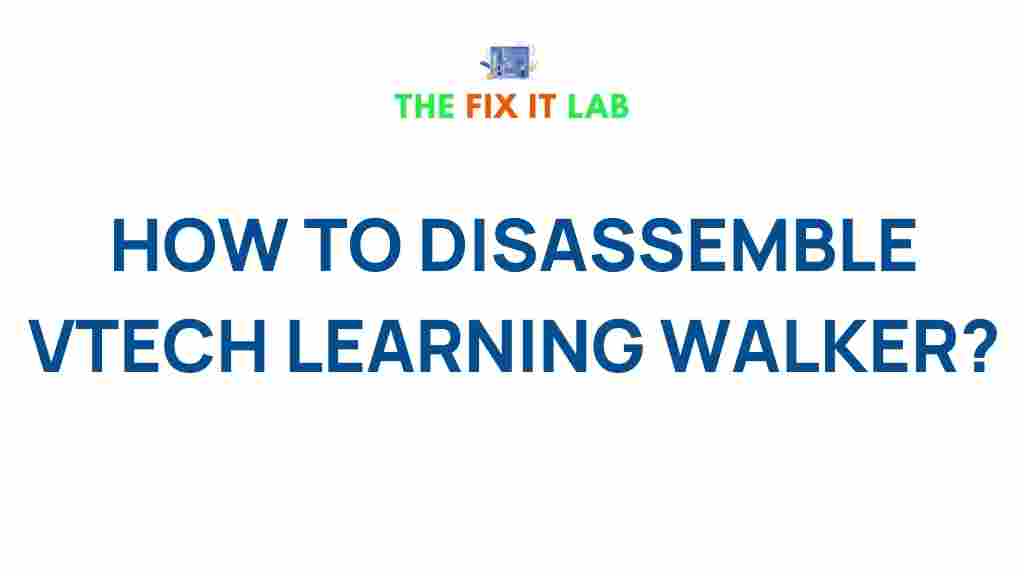Vtech Learning Walker Disassembly: A Comprehensive Guide
The Vtech Learning Walker has long been a favorite toy for young children, offering a variety of educational activities that promote mobility and cognitive development. However, like any electronic toy, it may occasionally require maintenance or repairs. Whether you’re looking to fix a broken speaker, replace batteries, or simply clean your Vtech Learning Walker, understanding the disassembly process is essential. In this guide, we will unveil the secrets of disassembling the Vtech Learning Walker, offering you a step-by-step approach to troubleshooting and fixing common issues.
Why Disassemble Your Vtech Learning Walker?
Before diving into the disassembly process, it’s important to understand why you might need to take apart your Vtech Learning Walker:
- Battery Replacement: Over time, batteries can lose their charge, affecting the functionality of the walker. Regular battery replacements can help restore its performance.
- Speaker Issues: If the sound quality becomes distorted or the sound stops working altogether, disassembling the walker may allow you to clean or replace the speaker.
- Cleaning: Dust and grime can accumulate inside the walker. Disassembly helps ensure thorough cleaning of both the exterior and the interior components.
- General Maintenance: Frequent use might cause wear and tear on the plastic body or the wheels. Disassembly helps you check for any damage and fix it accordingly.
Now that we know why disassembling the Vtech Learning Walker can be useful, let’s move on to the detailed steps you need to follow.
Step-by-Step Process for Vtech Learning Walker Disassembly
Tools You Will Need
Before starting the disassembly process, make sure you have the following tools ready:
- Phillips head screwdriver
- Flathead screwdriver
- Plastic pry tool (optional, but helpful to avoid damaging plastic parts)
- New batteries (if you’re replacing them)
- Cotton swabs or microfiber cloth for cleaning
Step 1: Power Off and Remove the Batteries
Always start by turning off the Vtech Learning Walker. This is crucial to avoid electrical damage and ensure your safety during the disassembly process. To remove the batteries:
- Turn the walker over to access the battery compartment located at the back.
- Using a Phillips head screwdriver, remove the screws securing the battery compartment cover.
- Take out the old batteries and set them aside for disposal or recycling.
- If you’re replacing the batteries, insert the new ones, ensuring they are properly aligned with the battery compartment’s contacts.
- Screw the battery compartment cover back in place and power off the device.
Step 2: Remove the Screws from the Walker’s Base
Next, you’ll need to remove the screws securing the walker’s base to its front panel. These screws are usually located on the bottom of the walker, near the wheels:
- Use a Phillips head screwdriver to unscrew all visible screws on the bottom of the walker.
- Be sure to keep the screws organized, as they may vary in size and you’ll need them for reassembly.
- If you’re having trouble locating the screws, check the manual or look for hidden compartments under stickers or labels.
Step 3: Detach the Front Panel from the Base
Once all screws are removed, you can gently detach the front panel from the walker’s base. Depending on how tightly it is fixed, you might need a plastic pry tool to loosen the connection:
- Insert the pry tool between the front panel and the base, carefully working your way around to loosen the panel.
- Once the panel is free, gently lift it off the base and set it aside.
Step 4: Access the Internal Components
With the front panel removed, you will have access to the internal components such as the speaker, circuit board, and the motor mechanism responsible for the walker’s sound and movement. At this point, you can:
- Clean the components using a microfiber cloth or cotton swabs to remove dust and debris.
- Inspect the speaker for any visible damage. If the speaker is damaged, you may need to replace it.
- Check the motor or gear mechanism for any issues, such as stuck gears or a broken motor.
Step 5: Reassemble the Walker
After you’ve completed your maintenance or repairs, it’s time to reassemble the walker:
- Carefully place the front panel back onto the base, making sure all internal components are aligned correctly.
- Secure the front panel with the screws you removed earlier.
- Reinsert the battery compartment cover and secure it with the screws.
Step 6: Test the Walker
Before finishing up, test the walker to ensure that it is working as expected:
- Turn the walker on and check for sound functionality.
- Ensure the wheels are spinning smoothly and that there is no unusual resistance.
- Test the educational buttons and light-up features to verify their proper function.
If everything is working as it should, congratulations! Your Vtech Learning Walker is ready for use again.
Troubleshooting Common Issues During Vtech Learning Walker Disassembly
During the disassembly process, you may encounter some common issues. Here are a few troubleshooting tips to help you:
Issue 1: Walker Not Powering On
If your Vtech Learning Walker isn’t turning on even after replacing the batteries:
- Double-check the battery orientation to ensure that they are correctly aligned.
- Inspect the battery contacts for any corrosion or dirt. Clean the contacts with a cotton swab or a mild cleaning solution if necessary.
- If the battery compartment is damaged, you may need to replace it or consult with a professional repair service.
Issue 2: Speaker Not Working
If the sound is not working, even after replacing the batteries, there are a few things you can try:
- Check the speaker for any loose connections or broken wires.
- If the speaker appears damaged, you might need to replace it with a compatible part.
- Test the circuit board for any signs of damage, such as burned-out components.
Issue 3: Wheels Sticking
If the walker’s wheels are not moving smoothly, this could be due to dirt or debris inside the wheels:
- Remove the wheels and clean them thoroughly with a damp cloth.
- Check for any obstructions inside the wheel wells, such as dirt or hair, and remove them carefully.
- If the wheels are worn or damaged, consider replacing them with new ones.
Conclusion
The Vtech Learning Walker is an excellent educational tool for young children, but like any piece of electronics, it may require periodic maintenance. Disassembling your Vtech Learning Walker can help you troubleshoot common issues, clean internal components, and replace parts as needed. By following the step-by-step guide above, you can keep your walker in top condition, ensuring it continues to provide educational fun for your little one. If you’re not comfortable performing repairs on your own, it’s always a good idea to contact a professional or refer to the official Vtech support page for more help here.
For more DIY electronics repair tips, be sure to check out our other articles on toy maintenance!
This article is in the category Guides & Tutorials and created by TheFixitLab Team