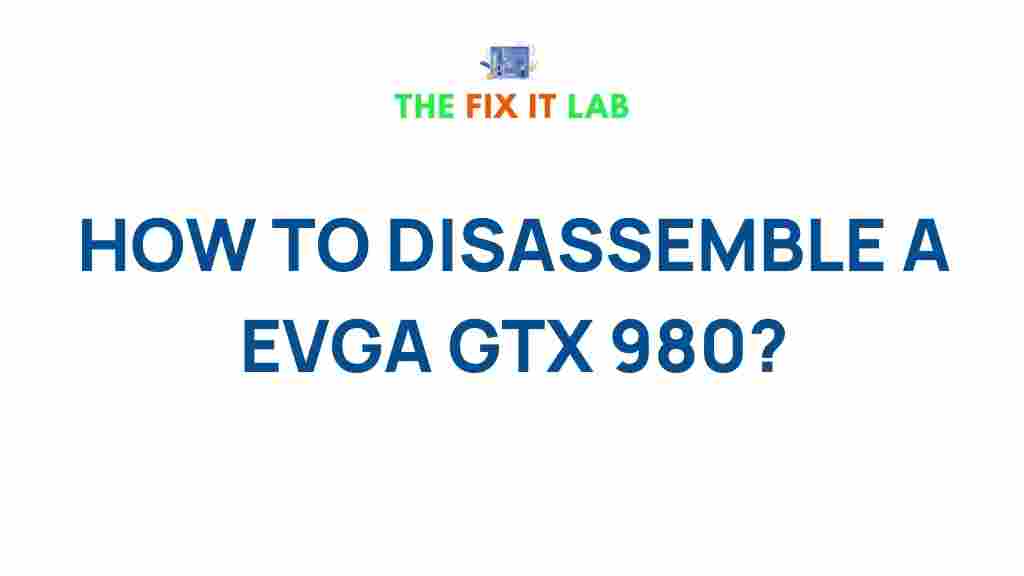EVGA GTX 980: Unveiling the Intricacies of Disassembling an EVGA GTX 980
The EVGA GTX 980 is a high-performance graphics card known for its powerful gaming capabilities and efficient thermal design. Whether you’re looking to clean your card, replace thermal paste, or troubleshoot potential issues, disassembling your EVGA GTX 980 may be necessary. In this guide, we’ll walk you through the process of disassembling your EVGA GTX 980 safely and efficiently. By the end, you’ll be able to maintain or upgrade your graphics card with confidence.
Why Disassemble Your EVGA GTX 980?
Before jumping into the disassembly process, it’s important to understand why you might want to take apart your EVGA GTX 980. There are several reasons why users opt to disassemble their graphics card:
- Cleaning: Over time, dust and dirt can accumulate inside your GPU, leading to overheating and performance issues. Disassembling the card allows for a thorough cleaning.
- Replacing Thermal Paste: The thermal paste that connects the GPU to the cooler may degrade over time, leading to inefficient heat transfer and increased temperatures. Replacing it can lower your card’s temperature and improve performance.
- Fixing Overheating Issues: If your EVGA GTX 980 is running hotter than usual, it might be due to a malfunctioning fan or clogged heatsink, both of which can be fixed by disassembling the card.
- Upgrading Components: Some users might wish to replace components such as the cooler or VRAM heat sinks to improve performance or appearance.
Now that you understand the reasons for disassembling, let’s dive into the process.
Step-by-Step Guide to Disassembling Your EVGA GTX 980
Disassembling an EVGA GTX 980 requires careful attention to detail and a few tools. Below is a step-by-step guide to help you through the process.
Step 1: Preparation and Tools
Before you begin disassembling your EVGA GTX 980, gather the following tools:
- Small Phillips screwdriver: You’ll need this for removing screws.
- Anti-static wrist strap: This prevents static discharge, which can damage the sensitive components of the GPU.
- Thermal paste: If you plan to replace the thermal paste, have some high-quality thermal paste on hand.
- Isopropyl alcohol (90% or higher): To clean old thermal paste off the GPU chip and cooler.
- Compressed air: To blow out dust from the card.
- Clean cloth or paper towels: To wipe down components and remove dust and debris.
Step 2: Power Down and Remove the Card
Ensure your PC is completely powered down, and unplug the power supply from the wall. Wait for any residual power to dissipate before you begin working on the EVGA GTX 980.
Carefully remove the card from your PC. Make sure to unlock the PCI-E latch before pulling the card out of the slot. Avoid touching any metal parts, as static electricity can damage sensitive components. Place the card on an anti-static mat or surface to avoid damaging it during disassembly.
Step 3: Remove the Cooling Shroud and Fans
The next step is to remove the cooling shroud and fans. To do this:
- Locate the screws that hold the cooling shroud in place. These are typically located around the perimeter of the card.
- Use your small Phillips screwdriver to carefully remove the screws. Keep these screws in a safe place as you’ll need them later.
- Once the screws are removed, gently lift the cooling shroud away from the card. Be careful not to apply too much force, as the shroud may be attached to a fan cable.
If your EVGA GTX 980 has a fan cable connected to the PCB, disconnect it carefully to avoid damaging the cable or the connectors. With the shroud and fans removed, you should be able to access the heatsink and GPU chip.
Step 4: Detach the Heatsink
Now that the fans and shroud are removed, it’s time to detach the heatsink from the GPU chip. This process requires some patience, as thermal paste can cause the heatsink to stick to the chip.
- Locate the screws that secure the heatsink to the PCB. These screws are typically found around the GPU chip area.
- Remove all screws carefully, noting their positions for reassembly later.
- Once the screws are removed, gently lift the heatsink off the GPU chip. If the heatsink is stuck due to thermal paste, apply slight even pressure to loosen it. Be careful not to damage the GPU chip.
Step 5: Clean the GPU and Heatsink
With the heatsink removed, you’ll see the thermal paste that was once between the GPU chip and heatsink. It’s a good idea to clean both the GPU chip and heatsink before reassembling the card.
- Use a lint-free cloth or paper towel with a small amount of isopropyl alcohol (90% or higher) to gently wipe away the old thermal paste.
- Be careful not to touch the exposed GPU chip with your fingers. Instead, use the cloth to remove any paste residue.
- Clean the heatsink in a similar manner, ensuring it is free from any thermal paste and dust buildup.
Once everything is clean, you’re ready to apply new thermal paste if necessary.
Step 6: Reassemble the EVGA GTX 980
To reassemble your EVGA GTX 980, follow these steps in reverse order:
- Apply a small amount of fresh thermal paste to the center of the GPU chip.
- Carefully reattach the heatsink, aligning it with the screw holes, and secure it with the screws you removed earlier.
- Reconnect the fan cable (if applicable) and reattach the cooling shroud and fans.
- Reinstall the screws that hold the cooling shroud in place, ensuring it is secure but not overly tight.
- Finally, reinstall the EVGA GTX 980 back into your PC’s PCI-E slot.
Troubleshooting Tips
While disassembling and reassembling your EVGA GTX 980, you may encounter a few issues. Here are some troubleshooting tips to help:
- Overheating After Reassembly: If your GPU is running hotter than usual after reassembly, it could be due to improper application of thermal paste or misalignment of the heatsink. Check the thermal paste and ensure the heatsink is correctly mounted.
- Fans Not Spinning: If the fans aren’t spinning, make sure the fan cables are properly connected to the PCB. Additionally, check for any obstruction in the fan blades that could be preventing movement.
- Performance Issues: If you notice performance issues after reassembly, ensure the card is properly seated in the PCI-E slot and that the power connectors are securely attached.
Conclusion
Disassembling your EVGA GTX 980 can seem like a daunting task, but with the right tools and a careful approach, it’s a manageable process that can help you maintain or upgrade your card. By following the steps outlined above, you can clean your card, replace the thermal paste, or address any overheating issues you may be experiencing. Just remember to take your time, use the appropriate tools, and follow safety precautions to avoid damage.
For more information on maintaining your EVGA GTX 980, check out this detailed guide on GPU maintenance. If you’re looking to purchase replacement parts, consider visiting EVGA’s official website here.
This article is in the category Guides & Tutorials and created by TheFixitLab Team