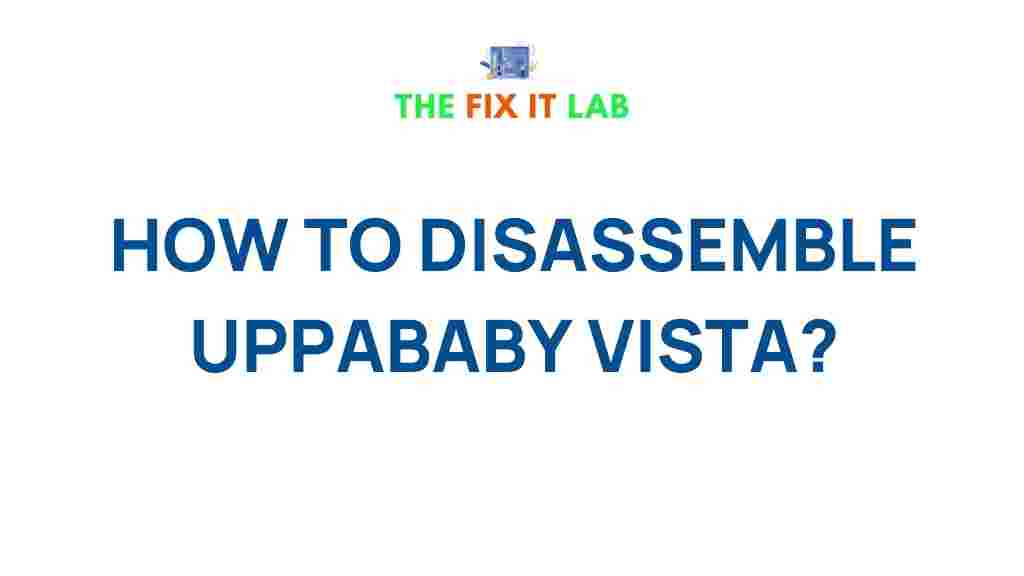UPPAbaby Vista: A Complete Guide to Disassembling Your Stroller
When it comes to premium strollers, the UPPAbaby Vista is one of the most popular choices among parents. Known for its sleek design, versatility, and sturdy build, this stroller is ideal for growing families. However, like all baby gear, there comes a time when you may need to disassemble your UPPAbaby Vista for storage, cleaning, or even to replace parts. In this comprehensive guide, we’ll walk you through the steps to safely and efficiently disassemble your UPPAbaby Vista stroller, as well as provide troubleshooting tips and maintenance advice to ensure it stays in top condition.
Why Disassemble the UPPAbaby Vista Stroller?
There are several reasons why you might need to disassemble your UPPAbaby Vista:
- Storage: When not in use, disassembling the stroller makes it more compact and easier to store.
- Cleaning: Some parts of the stroller, such as the seat fabrics and wheels, can be cleaned more thoroughly when removed.
- Repairs: If any part of your stroller is damaged or needs maintenance, disassembly may be necessary to access the issue.
- Travel: Disassembling the stroller allows for easier transport in your car or luggage.
Now that you understand why it’s important to know how to disassemble your UPPAbaby Vista, let’s take a closer look at the process.
Step-by-Step Guide to Disassembling the UPPAbaby Vista Stroller
Disassembling the UPPAbaby Vista doesn’t require any special tools, but it does require some attention to detail. Follow these easy-to-follow steps to get your stroller in parts safely:
Step 1: Remove the Seat from the Frame
Start by removing the seat from the main stroller frame. The UPPAbaby Vista features an easy-to-use release system for this task.
- Locate the two release buttons on either side of the seat. These are typically on the back of the seat, near where it attaches to the frame.
- Press both release buttons at the same time, and gently lift the seat upwards to detach it from the frame.
- If you have the bassinet or toddler seat attached, follow the same procedure to release and remove it from the stroller frame.
Step 2: Detach the Canopy
The next step is to remove the canopy, which is easy to do and often requires only a few simple steps.
- Look for the two canopy hooks located near the frame of the stroller.
- Unhook the canopy by gently pulling it out from the frame. If the canopy is attached via a zipper, carefully unzip it.
- Once detached, set the canopy aside for storage or cleaning.
Step 3: Remove the Wheels
The UPPAbaby Vista has four wheels that can be removed individually. Removing the wheels can make the stroller more compact and easier to store.
- To remove the front wheels, press the button located near the wheel axle, then pull the wheel off.
- For the rear wheels, repeat the same procedure. Keep in mind that rear wheels tend to be a little more robust, so you may need to apply more pressure to detach them.
- If any of the wheels are stuck, try lightly wiggling the wheel while pressing the release button.
Step 4: Fold the Frame
Once you’ve removed the seat, canopy, and wheels, the next step is to fold the stroller frame itself. Folding the UPPAbaby Vista is easy, but it’s important to do it in the correct sequence.
- First, unlock the folding mechanism on the stroller. This can usually be found on the handlebar or frame itself.
- Press the folding buttons or levers, then gently fold the frame in half. Make sure the stroller is fully folded to minimize its size.
- If your stroller is still bulky or difficult to fold, check for any obstructions that may be preventing it from folding flat.
Step 5: Detach the Bumper Bar and Storage Basket
If you need to disassemble further, you can detach the bumper bar and storage basket. These parts are typically removable for cleaning or storage purposes.
- The bumper bar can be easily detached by pressing the release buttons located on the sides of the bar and lifting it off.
- For the storage basket, check for any clips or hooks securing it to the frame. Simply unclip or unhook the basket to remove it.
Troubleshooting Tips for Disassembling the UPPAbaby Vista
While disassembling your stroller is a relatively simple process, you may run into a few common issues along the way. Here are some troubleshooting tips to help you:
Problem 1: The Seat Won’t Detach
If you’re having trouble removing the seat, ensure that both release buttons are being pressed simultaneously. If the seat still won’t come off, check for any obstructions, like fabric getting caught in the release mechanism. Try gently wiggling the seat while pressing the release buttons.
Problem 2: The Wheels Are Stuck
If the wheels are not coming off easily, there could be dirt or debris preventing them from releasing. Try wiping down the axle and wheel mechanism with a damp cloth before attempting to remove them again. If that doesn’t work, apply a small amount of lubricant to the axle to make the wheels slide off more smoothly.
Problem 3: The Frame Is Stiff or Won’t Fold Properly
If the frame feels stiff or is difficult to fold, check to ensure that no parts are stuck or misaligned. Clean any dirt or debris from the folding mechanism, and if necessary, apply a small amount of silicone lubricant to the joints to help it fold more easily.
Maintaining Your UPPAbaby Vista Stroller After Disassembly
After disassembling your UPPAbaby Vista stroller, it’s important to maintain it properly to ensure it stays in great condition for years. Here are a few tips:
- Clean the Fabrics: Most of the fabric components on the UPPAbaby Vista are removable and machine-washable. Be sure to follow the care instructions and clean the fabric regularly to maintain its look and feel.
- Lubricate the Wheels: Regularly clean the wheels and apply silicone lubricant to the axles to keep them running smoothly.
- Check for Loose Screws or Bolts: Over time, screws or bolts may loosen. Make sure to tighten all components to ensure the stroller is secure and safe to use.
- Inspect the Frame: Check the frame for any signs of wear or damage, especially after frequent use or transport.
Need Replacement Parts? Visit UPPAbaby’s Official Website
If you find that any parts of your stroller are damaged or worn out during disassembly, don’t worry. You can find a wide range of replacement parts directly from the UPPAbaby website. Make sure to use original parts to keep your stroller in top condition.
Conclusion: Enjoy Your UPPAbaby Vista for Years to Come
Disassembling your UPPAbaby Vista stroller might seem like a daunting task at first, but it’s a relatively simple process that anyone can follow. Whether you’re storing the stroller for the season, cleaning it, or replacing parts, knowing how to properly disassemble and maintain your UPPAbaby Vista ensures that your investment will last for years. Follow the steps outlined in this guide, and keep the troubleshooting tips in mind to handle any potential issues along the way.
For more tips on stroller maintenance and baby gear, be sure to check out other resources on our blog!
This article is in the category Guides & Tutorials and created by TheFixitLab Team