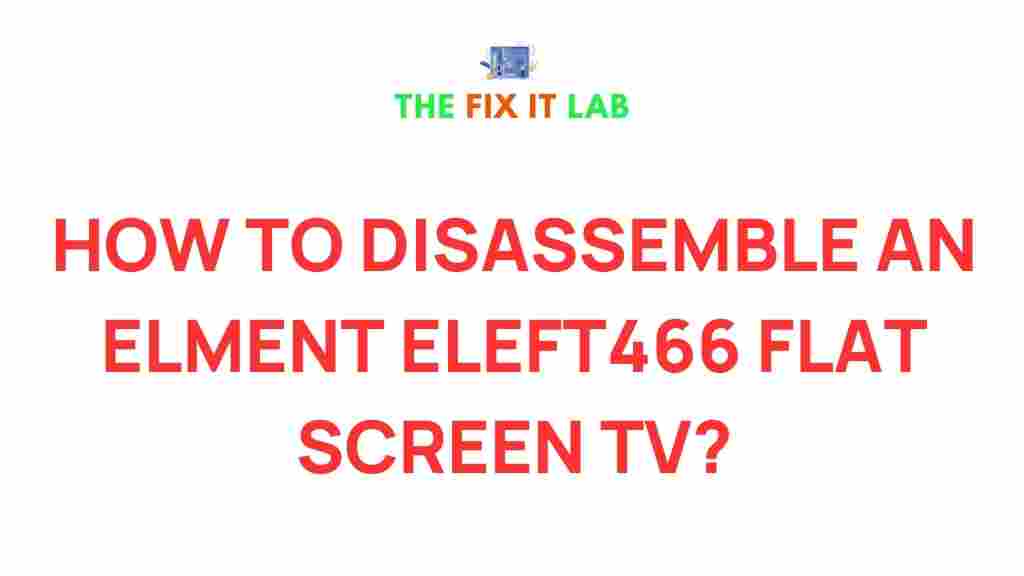How to Disassemble an Element ELEFT466 Flat Screen TV: A Step-by-Step Guide
If you’re looking to disassemble your Element ELEFT466 Flat Screen TV, whether for repair, recycling, or upgrading internal components, you’ve come to the right place. This comprehensive guide will take you through every step needed to safely and effectively disassemble your TV. By following this tutorial, you can avoid common mistakes and ensure that the process is as smooth as possible. Before we dive into the details, it’s essential to keep in mind that disassembling a TV can void any existing warranties, so proceed with caution and at your own risk.
Things to Consider Before You Disassemble Your TV
Before you start taking apart your Element ELEFT466 TV, it’s crucial to make some preparations. Here are a few key things to consider:
- Ensure the TV is unplugged: Always disconnect the TV from the power source to avoid electric shock or damage to the internal components.
- Use the right tools: Make sure you have the necessary tools, such as a screwdriver, plastic pry tools, and possibly a multimeter for checking voltage. Using incorrect tools may damage your TV.
- Set up a safe workspace: Make sure you have enough space to lay the TV flat and work comfortably. Lay down a soft cloth or mat to avoid scratching the screen.
- Take photos: Throughout the process, take pictures of each step. This will help you when reassembling the TV later and ensure that you don’t forget any critical steps.
The Step-by-Step Process to Disassemble the Element ELEFT466 TV
Now that you’ve made your preparations, it’s time to start disassembling your Element ELEFT466 Flat Screen TV. Follow these steps closely for a smooth experience.
Step 1: Remove the TV Stand
The first thing you need to do is detach the stand or base of the TV. Most flat-screen TVs, including the Element ELEFT466, come with a stand that screws into the bottom. Here’s how you can remove it:
- Place the TV face down on a flat surface, ensuring it’s supported by a soft cloth or foam to avoid screen damage.
- Locate the screws securing the stand to the TV. Use a screwdriver to remove them.
- Gently lift the stand off the TV once the screws are removed.
Step 2: Detach the Back Panel
The next step is to detach the back panel of your TV to access its internal components. This can be a tricky process, so be gentle. Here’s how:
- Look for any screws securing the back panel to the TV. These may be located around the perimeter or near the middle.
- Using your screwdriver, carefully remove all the screws from the back panel. Keep them in a safe place for reassembly.
- Once the screws are removed, use a plastic pry tool to gently loosen the back panel. Work your way around the edges to avoid damaging the plastic or internal components.
- Carefully lift the back panel off the TV. Be cautious not to damage any wiring or connectors attached to the panel.
Step 3: Disconnect Internal Wiring and Components
With the back panel removed, you’ll have access to the internal components of the Element ELEFT466 TV. It’s important to proceed with caution when disconnecting internal wiring:
- Locate the internal cables connected to the motherboard, screen, and other components. These may include ribbon cables and power supply wires.
- Use a small screwdriver or your fingers to gently disconnect these cables. Be sure to remember where each cable connects for reassembly.
- If there are any screws holding components like the motherboard or power supply in place, remove them one by one.
- Carefully lift out the components, starting with the power supply, followed by the motherboard, and any other parts that may be attached.
Step 4: Remove the Screen
Now that the internal components are disconnected, it’s time to remove the screen. This step can be quite delicate, as flat-screen TVs have fragile screens that can easily crack:
- Look for screws or clips holding the screen in place. These will often be located along the edges of the frame.
- Carefully loosen and remove these screws using a screwdriver. Once the screws are out, gently pry the screen away from the frame using your hands or a pry tool.
- If the screen is stuck, avoid applying excessive force, as this can cause it to crack. Gently wiggle it free while checking for any remaining screws or clips.
- Once the screen is detached, carefully lift it out of the frame and set it aside in a safe place.
Step 5: Remove Additional Components
If you’re looking to disassemble further or replace certain parts, continue by removing any other internal components like the speakers or LCD panel. Here’s how:
- For the speakers, locate the screws securing them to the frame and remove them. Gently pull out the speakers, being careful not to damage any wiring.
- If you need to remove the LCD panel, it may be held in place by additional screws or adhesive. Use a plastic pry tool to carefully detach it from the frame.
- Keep all screws and components organized to make reassembly easier.
Troubleshooting Tips When Disassembling Your Element ELEFT466 TV
Sometimes, the disassembly process can be more complicated than expected. Here are some troubleshooting tips to help you:
- Stubborn Screws: If you’re having trouble removing screws, try using a screw extractor tool or applying some lubricant (like WD-40) to loosen them.
- Broken Connections: If you accidentally damage a cable or connector, you may need to order a replacement part from the manufacturer or a third-party supplier. Always check for compatibility before purchasing.
- Frustrating Sticking Panels: If the back panel or screen doesn’t come off easily, avoid using excessive force. Double-check for any hidden screws or clips, and use a plastic tool to gently pry it loose.
Conclusion: Safely Disassemble Your Element ELEFT466 TV
Disassembling your Element ELEFT466 Flat Screen TV can be a rewarding task if done correctly. Whether you’re performing repairs, upgrading components, or recycling your TV, following the right steps ensures a smooth process. Remember to take precautions to avoid damaging internal parts and always handle the TV with care. By following the steps outlined above, you can confidently disassemble your TV and handle its components with ease.
Additionally, if you encounter any issues, refer back to the troubleshooting tips and take your time to solve any problems. For more in-depth repair guides and TV maintenance tips, visit this comprehensive guide. For replacement parts and tools, you can check out Amazon’s TV parts selection.
This article is in the category Guides & Tutorials and created by TheFixitLab Team