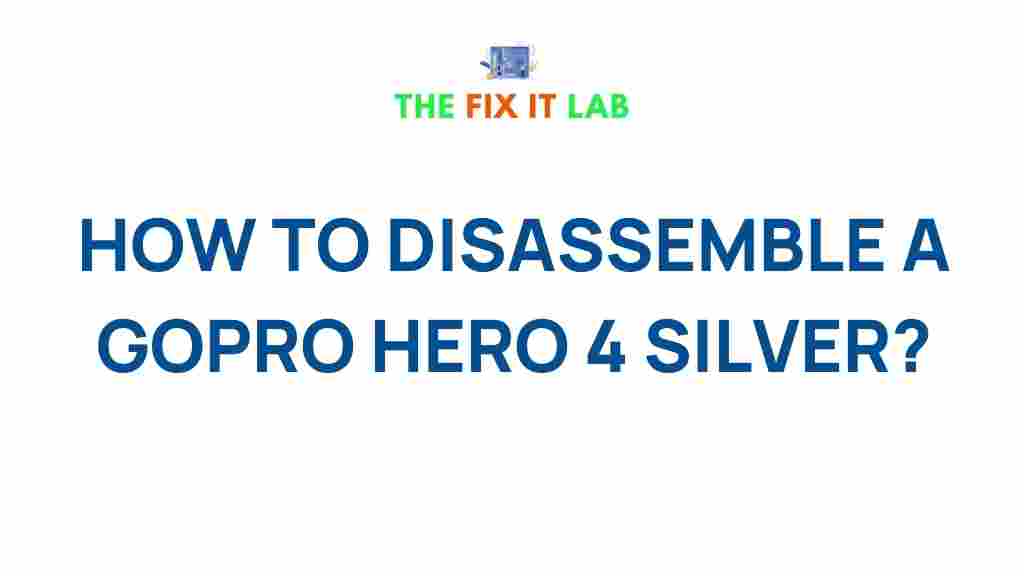Unveiling the Secrets of GoPro Hero 4 Silver: A Complete Disassembly Guide
The GoPro Hero 4 Silver is one of the most popular action cameras ever made, known for its incredible 4K video capabilities, robust build, and versatile features. However, like all electronics, there may come a time when you need to take apart your GoPro for maintenance, upgrades, or repairs. Whether you’re looking to replace a broken part, clean the internals, or simply explore the inner workings of your camera, understanding how to safely disassemble your GoPro Hero 4 Silver is crucial. In this guide, we’ll walk you through the process step-by-step, offering tips, warnings, and advice to ensure you get the job done right.
What You’ll Need for GoPro Hero 4 Silver Disassembly
Before diving into the disassembly process, it’s important to gather the right tools and materials. Here’s a quick list of what you’ll need:
- Small Phillips screwdriver (size #00 or #0)
- Plastic Pry Tools (for opening the case without damaging it)
- Tweezers (to handle small components carefully)
- Anti-static wrist strap (to prevent static damage to the electronics)
- Small container or tray (to keep screws and parts organized)
Step-by-Step GoPro Hero 4 Silver Disassembly Process
Now that you have everything you need, let’s begin the disassembly process for the GoPro Hero 4 Silver. Follow these steps closely to ensure you don’t damage your camera.
Step 1: Power Off and Remove the Battery
Before doing anything, make sure that your GoPro Hero 4 Silver is completely powered off. This is crucial for both safety and to avoid accidental damage to the internal components. Open the battery compartment and remove the battery. It’s always a good idea to remove the memory card as well, just to avoid any potential issues.
Step 2: Remove the Back Panel
Use your plastic pry tools to carefully detach the back panel from the camera body. This is where the screen is located, so be gentle to avoid cracking it. Start from one corner and gently work your way around. You may hear some clicking as the clips release, but don’t force it—just let the pry tool do the work.
Step 3: Unscrew the Main Casing
With the back panel removed, you’ll now see several screws securing the main casing of the GoPro Hero 4 Silver. Using your small Phillips screwdriver, remove all visible screws around the perimeter of the camera. Keep track of the screws and their locations as they may be different sizes.
Step 4: Carefully Open the Casing
Once all the screws have been removed, use your plastic pry tool to gently open the camera casing. It’s essential to apply minimal force to avoid damaging the internal components. Work slowly and patiently as the casing might still be held together by clips or adhesive.
Step 5: Disconnect the Internal Components
Now that the casing is open, you’ll see the internal components of the GoPro Hero 4 Silver. Start by disconnecting the small ribbon cables that link the screen, buttons, and other parts of the camera. Use tweezers to gently lift and release the connectors. Be sure to document or take note of each connection so you can reassemble everything correctly.
Step 6: Remove the Main Circuit Board
With the ribbon cables disconnected, you can now begin removing the main circuit board. This part is held in place by screws or clips, which should be removed carefully. Once the board is free, you can inspect it for any signs of damage or corrosion. If you’re looking to upgrade or replace any components, now is the time to do so.
Step 7: Clean and Inspect Internal Components
Now that your GoPro Hero 4 Silver is disassembled, take the opportunity to clean any dust or debris that may have accumulated inside the camera. Use a soft brush or compressed air to gently clean the components. Be sure to inspect the camera for any signs of damage, particularly around the screen and main circuit board.
Troubleshooting Tips for Common Issues
While disassembling your GoPro Hero 4 Silver, you may encounter a few common issues. Here are some troubleshooting tips to help you address them:
- Screen Issues: If your screen appears to be malfunctioning, check the ribbon cables and connectors for loose connections. Reconnect them firmly and carefully.
- Power Issues: If your GoPro won’t power on after reassembly, check the battery connection and ensure that all internal components are securely connected. Make sure the battery is properly charged.
- Unresponsive Buttons: If the buttons are unresponsive, ensure that the button mechanisms are aligned properly inside the case. Sometimes, debris or misalignment can prevent the buttons from functioning correctly.
Reassembling the GoPro Hero 4 Silver
Once you’ve completed the necessary cleaning or repairs, it’s time to reassemble your GoPro Hero 4 Silver. Follow the disassembly steps in reverse order, carefully reconnecting all ribbon cables, securing the circuit board, and reattaching the casing. Don’t forget to screw everything back into place, ensuring all screws are tightly secured without over-tightening.
Before powering on your camera, double-check that all components are properly reassembled. If you’ve replaced parts or done any internal modifications, make sure they are correctly installed.
Why Disassemble Your GoPro Hero 4 Silver?
There are several reasons why you might want to disassemble your GoPro Hero 4 Silver:
- Repair Damaged Parts: If your camera has a cracked screen, broken buttons, or malfunctioning components, disassembling it allows you to replace the damaged parts.
- Upgrade Components: For advanced users, disassembly can enable you to upgrade internal components such as the battery or memory storage.
- Cleaning and Maintenance: Over time, dust and moisture can accumulate inside your GoPro, affecting its performance. Regular disassembly and cleaning can help prevent these issues.
Additional Resources for GoPro Hero 4 Silver Owners
If you need more information on how to maintain or upgrade your GoPro Hero 4 Silver, there are plenty of resources available online. For detailed tutorials, troubleshooting guides, and product manuals, you can visit the official GoPro website for expert advice and customer support.
Conclusion
The GoPro Hero 4 Silver is a powerful and durable camera, but like all technology, it can eventually require disassembly for maintenance or repair. By following the steps outlined in this guide, you can safely take apart and reassemble your GoPro Hero 4 Silver without damaging it. Always make sure to use the proper tools, work carefully, and consult troubleshooting tips if you encounter any issues. Whether you’re cleaning your camera, replacing parts, or just curious about its inner workings, disassembling your GoPro is a rewarding and insightful process. Happy repairing!
For more detailed guides and tips, check out this GoPro Hero 4 troubleshooting guide to solve any other camera-related problems you may face.
This article is in the category Guides & Tutorials and created by TheFixitLab Team